All Ideas For Improvement : Inventory and Order Management
Inventory management is a critical aspect of any business. It involves overseeing the ordering, storage, and use of a company's inventory. Efficient inventory management ensures you have the right products in the right quantities at the right time. In the world of eCommerce, especially with platforms like Shopify, effective inventory management, along with a reliable tracker, is a must.

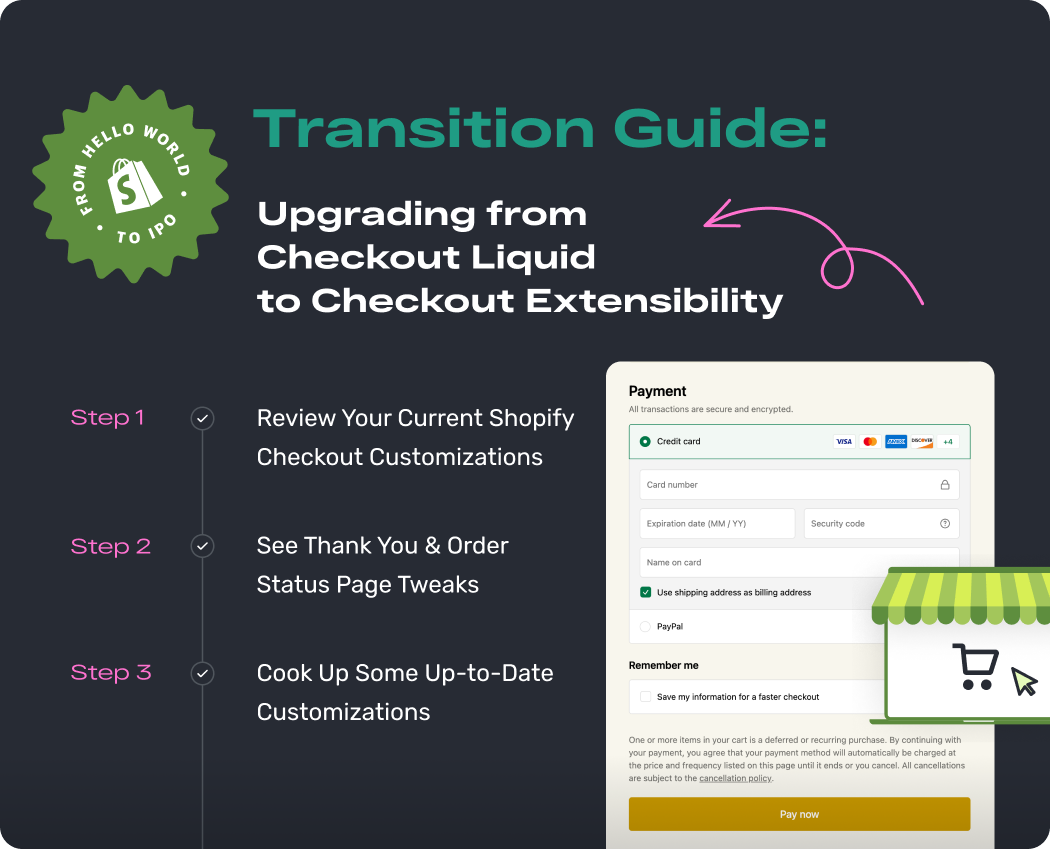
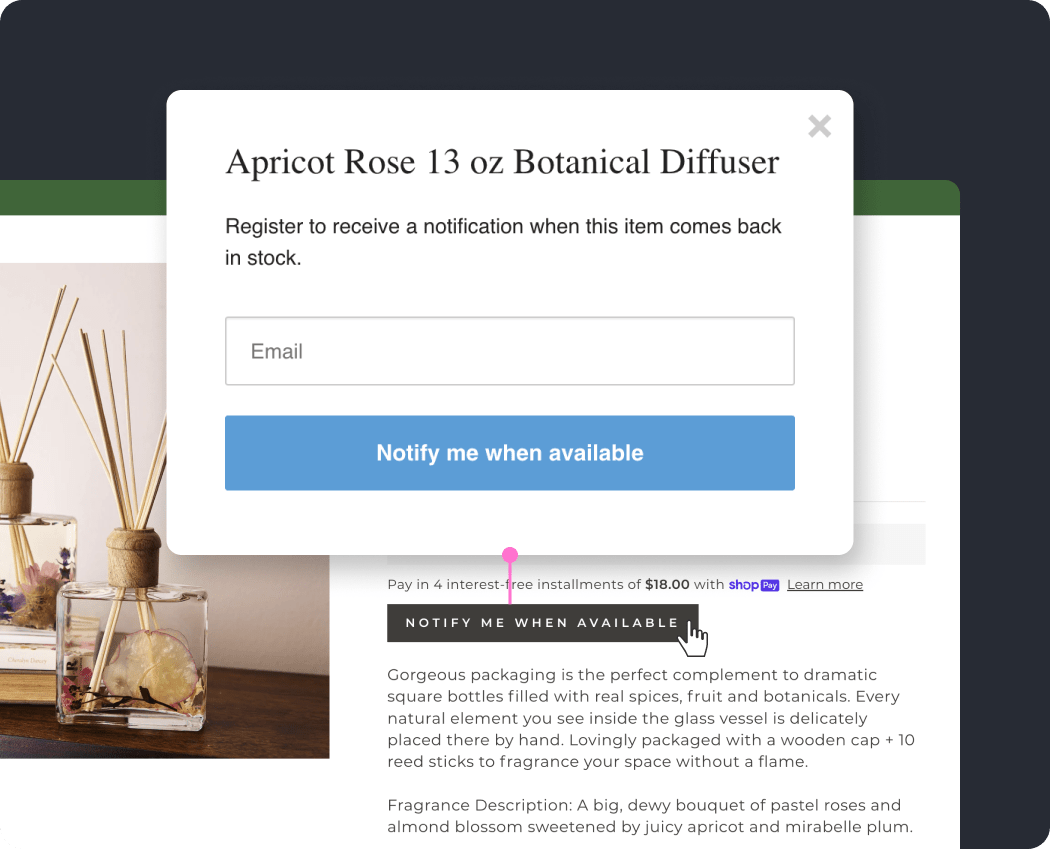
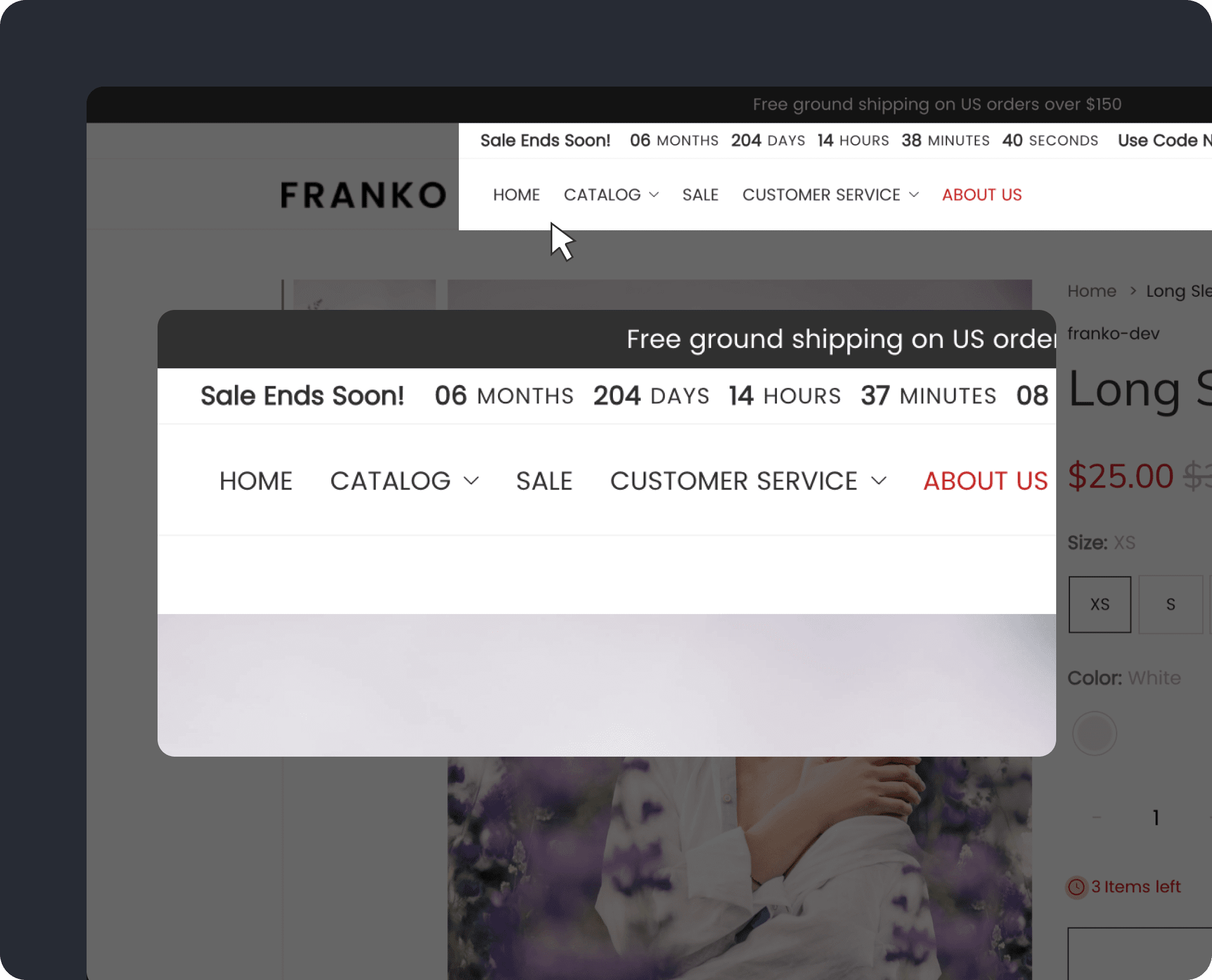
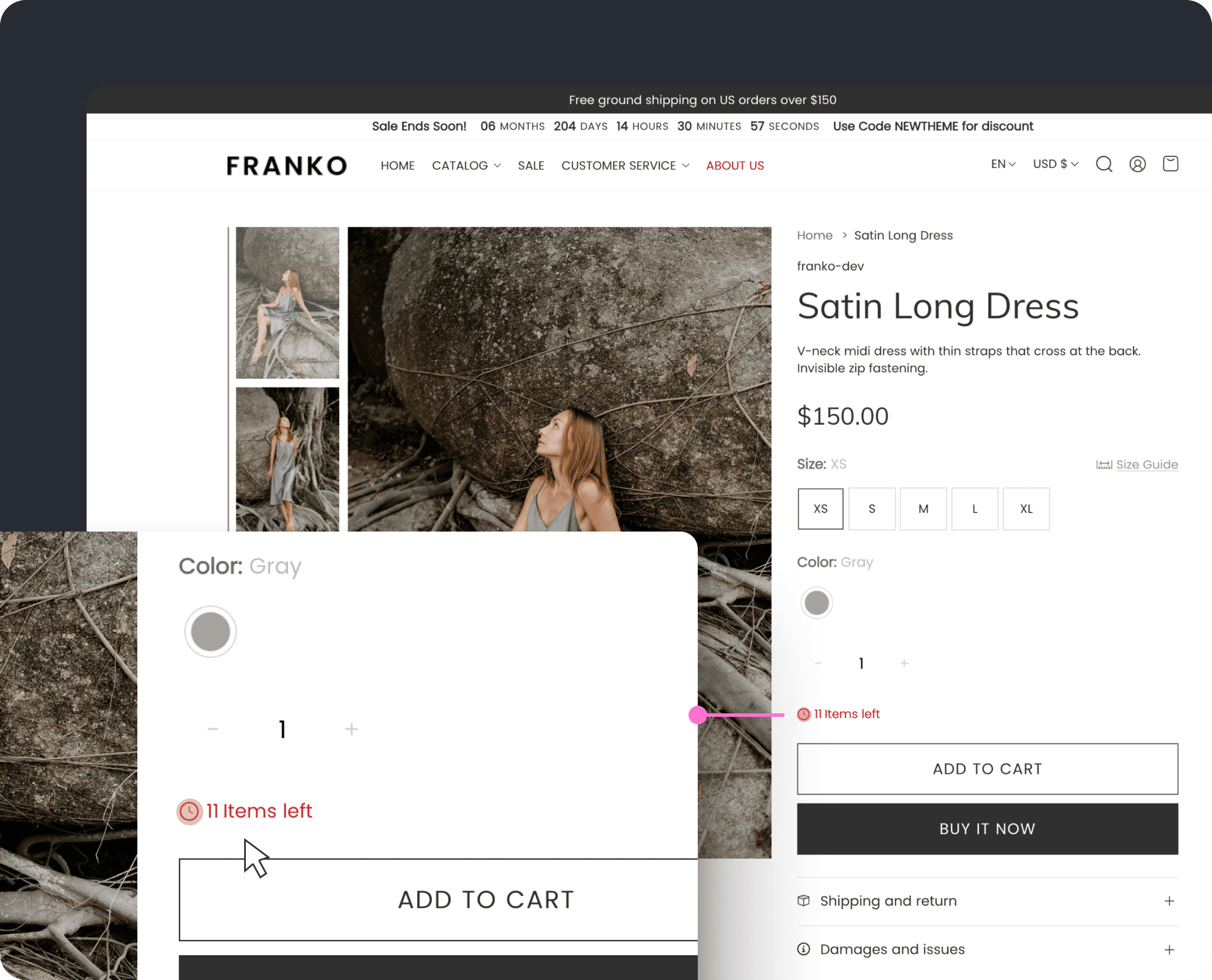
In this comprehensive guide, we’ll delve into Shopify inventory management and explore various tools, techniques, and strategies to optimize your inventory management. Whether you’re a small business owner just starting or an established enterprise, there’s something here for everyone.
How Does Shopify Inventory Work?
Before we dive into the nitty-gritty of optimizing Shopify inventory management with the help of a reliable tracker, let’s understand how Shopify’s inventory system operates. Shopify provides various features and tools to help manage your inventory seamlessly. Some of these include:
- Inventory Tracking: Keep a real-time count of your inventory.
Product Variants: Create multiple variants of a product, each with its own inventory count. - Stock Keeping Units (SKUs): Assign unique identifiers to your products to streamline inventory tracking.
- Inventory Reports: Access detailed inventory reports to analyze your stock levels.
- Fulfillment: Track and manage the fulfillment of orders.
- Locations: Manage multiple locations for your inventory.
- Login to Your Shopify Admin: Access your Shopify dashboard and navigate to the product you want to update.
- Edit Product: Select the product you want to change, and click “Edit Product.”
- Change Inventory: Locate the “Inventory” section and adjust the available quantity. You can also manage product variants individually if you offer different options.
- Save Changes: Once you’ve made the necessary updates, don’t forget to save your changes.
- Categorize Your Products: Use collections and categories to organize your products, making it easier to manage and locate items.
- Set Up Alerts: Shopify allows you to set up inventory alerts, so you’re notified when stock levels drop below a certain threshold.
- Implement FIFO: First-In-First-Out (FIFO) is a common inventory management method where you sell older stock before newer stock to prevent spoilage or obsolescence.
- Audit Regularly: Perform routine inventory audits to catch discrepancies and ensure accurate counts.
- Utilize Inventory Management Apps: Shopify offers numerous apps and integrations to help with inventory management, providing features like barcode scanning, demand forecasting, and order tracking.
- Access Your Admin: Log in to your Shopify admin panel.
- Select Products: Go to the “Products” section and choose “All Products.”
- Choose a Product: Select the product to which you want to add inventory.
- Update Inventory: Under the “Inventory” section, you’ll find the “Available” field. Update the available quantity.
- Save Changes: Don’t forget to save your changes.
- Inventory Reports: Shopify offers detailed inventory report that display stock levels, sales performance, and more. These report provide valuable insights to inform your inventory decisions.
- Inventory Management Apps: Consider using third-party inventory management apps. They often come with advanced features such as demand forecasting, order management, and multi – location inventory syncing.
- Stock Counts: Regularly perform physical stock counts to ensure your records align with the actual stock on your shelves.
- Stocky: Stocky streamlines inventory management, order fulfillment, demand forecasting, and much more.
- Multi-Location Inventory: This Shopify feature enables you to manage inventory across multiple locations, which is beneficial for businesses that have more than one warehouse.
- Zoho Inventory: Zoho Inventory offers end-to-end inventory management, supply chain optimization, and order fulfillment.
- Veeqo: Veeqo is ideal for businesses that sell across multiple channels, allowing you to manage inventory, orders, and shipping in one place.
- TradeGecko: TradeGecko offers inventory and order management for wholesale and B2B businesses.
- QuickBooks Commerce (formerly TradeGecko): Ideal for wholesale businesses, it offers inventory management, order fulfillment, and B2B eCommerce features.
- Cin7: This comprehensive software integrates inventory management with point-of-sale (POS) and eCommerce platforms.
- Stitch Labs: Stitch Labs provides multi-channel inventory management, order management, and analytics.
- Katana: Katana is known for its auto-booking and smart manufacturing, making it a great choice for manufacturers and makers.
- Fishbowl: Fishbowl offers advanced inventory management and integrates with various eCommerce platforms.
Understanding these foundational aspects is crucial to making the most of Shopify’s inventory management capabilities.
How to Change Inventory on Shopify
Changing inventory levels on Shopify is a routine task, especially if you’re managing a dynamic eCommerce business. To change inventory on Shopify, follow these steps:
By routinely updating your inventory, you’ll have accurate stock levels, reducing the risk of overselling and stockouts.
How to Manage Inventory on Shopify
Efficient inventory management goes beyond simply updating stock levels. It’s about effectively handling your inventory to improve order fulfillment, reduce costs, and enhance the customer experience. Here are some tips for managing inventory on Shopify:
How to Add Inventory to Shopify
Adding inventory to Shopify is a straightforward process, and it’s essential when you receive new stock. Here’s how to do it:
How to Track Inventory on Shopify
Tracking your inventory on Shopify is vital to prevent stockouts or overstocking. With Shopify’s built-in features and third-party apps equipped with sync functions, tracking inventory becomes more manageable. Here’s how to do it:
Shopify Inventory Management Apps
Shopify’s App Store is a treasure trove of tools to enhance your inventory management. There’s an app for almost every aspect of inventory management. Here are some notable ones:
Inventory Management Software for Ecommerce
For larger operations or businesses with complex supply chains, dedicated inventory management software may be the best solution. Some popular choices include:
Inventory Control, Order Optimization, and More
Efficient inventory management is the backbone of any successful eCommerce business. It ensures products are available when customers want them, reducing backorders and overstock situations. This guide covered various aspects of Shopify inventory management, from understanding how it works to the tools and apps available to help you optimize your processes. Now, it’s time to put these ideas into action and take control of your inventory.
Shopify Inventory Management: A Key to eCommerce Success
Inventory management, if done effectively, can be a strategic advantage for your business. It ensures customer satisfaction, reduces carrying costs, and can even drive sales. With eCommerce on the rise, implementing the right inventory management practices can make a significant difference in your business’s bottom line.
Remember, the core principles of inventory management—tracking, auditing, and optimization—are fundamental for success. By embracing these practices and utilizing the resources and tools available, you can elevate your Shopify store’s inventory management to new heights.
Start implementing these ideas and explore the vast world of Shopify inventory management.