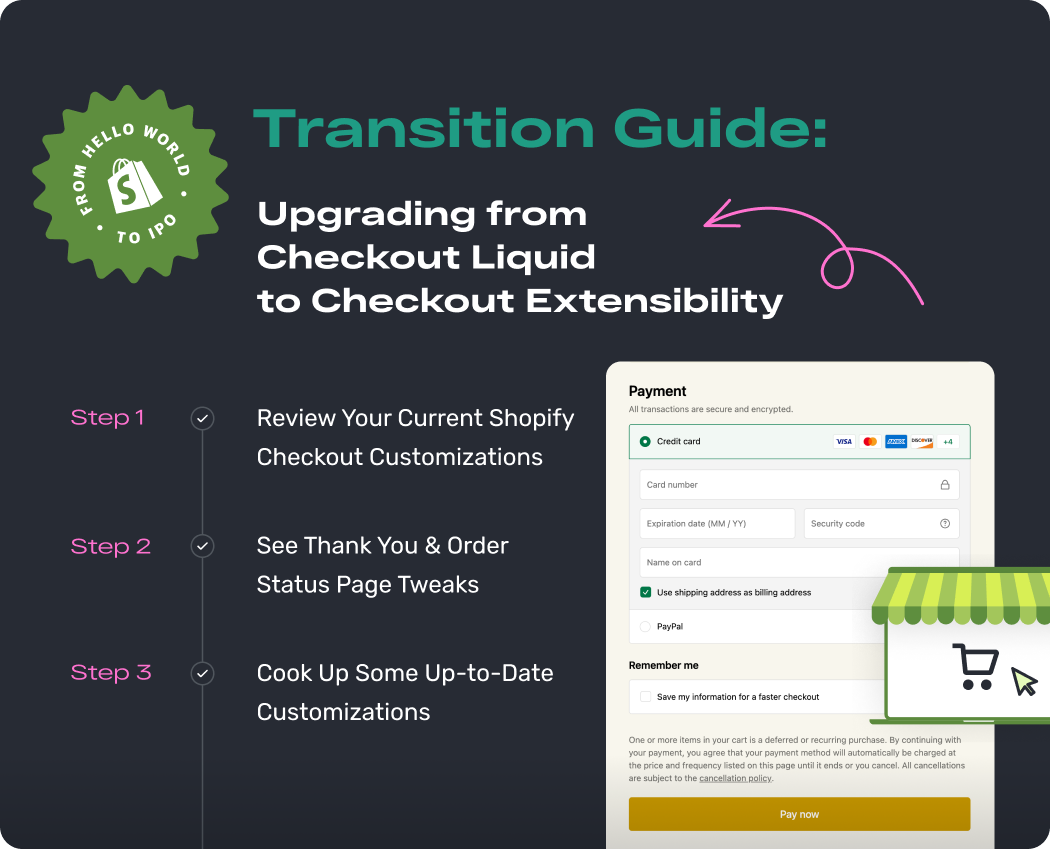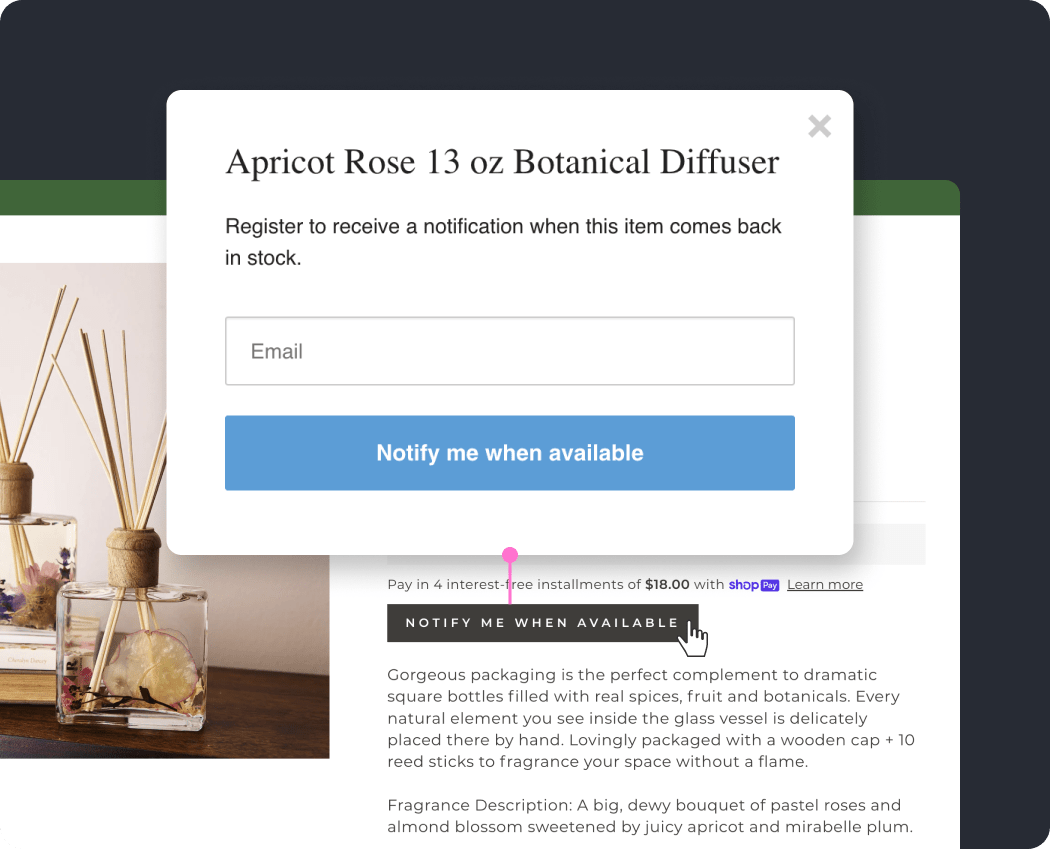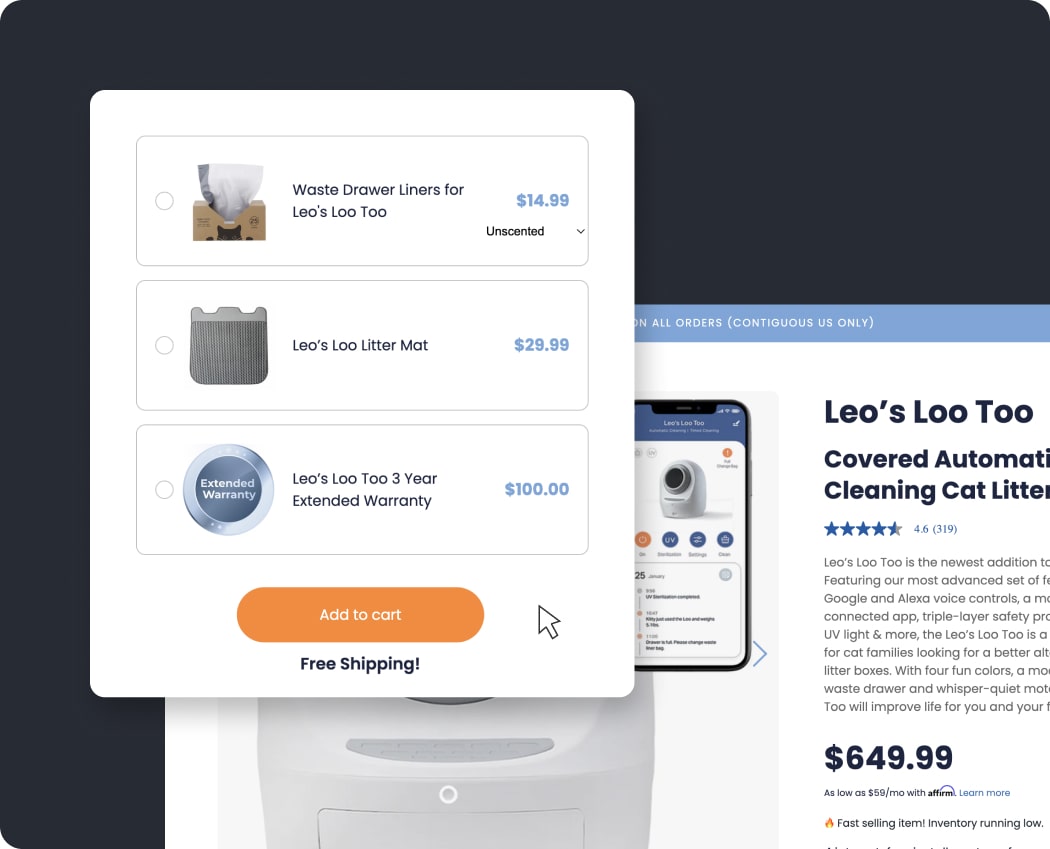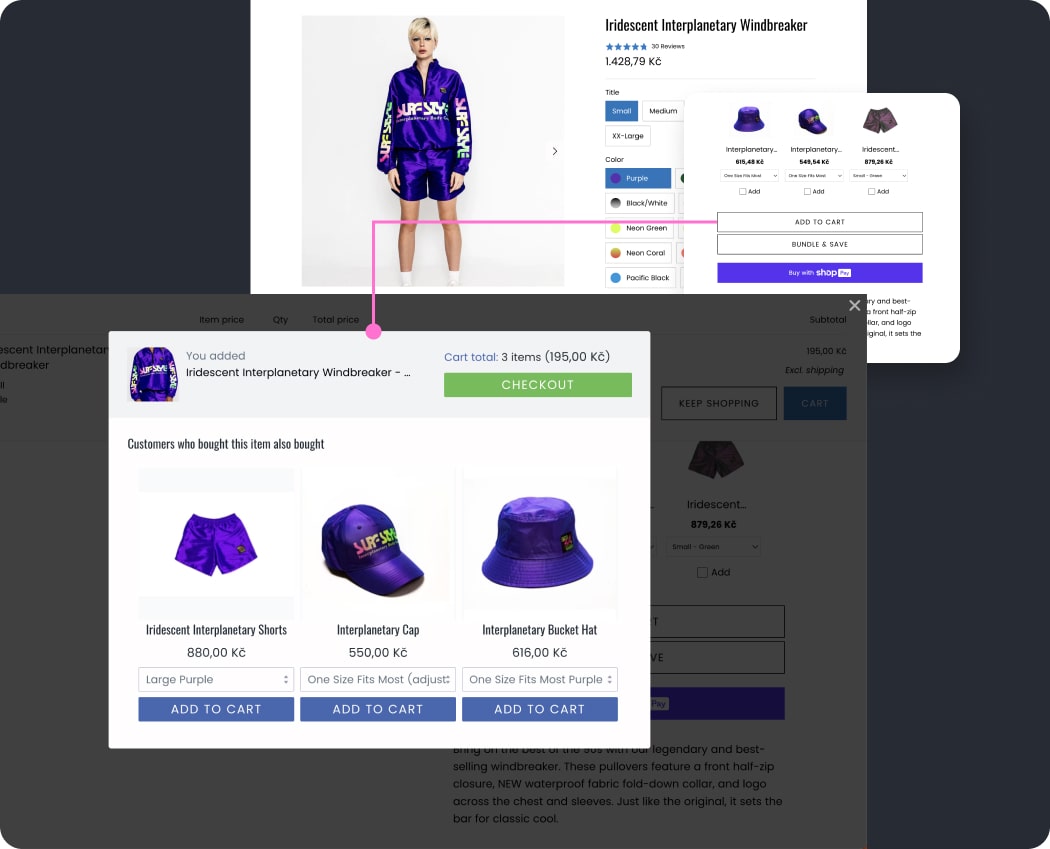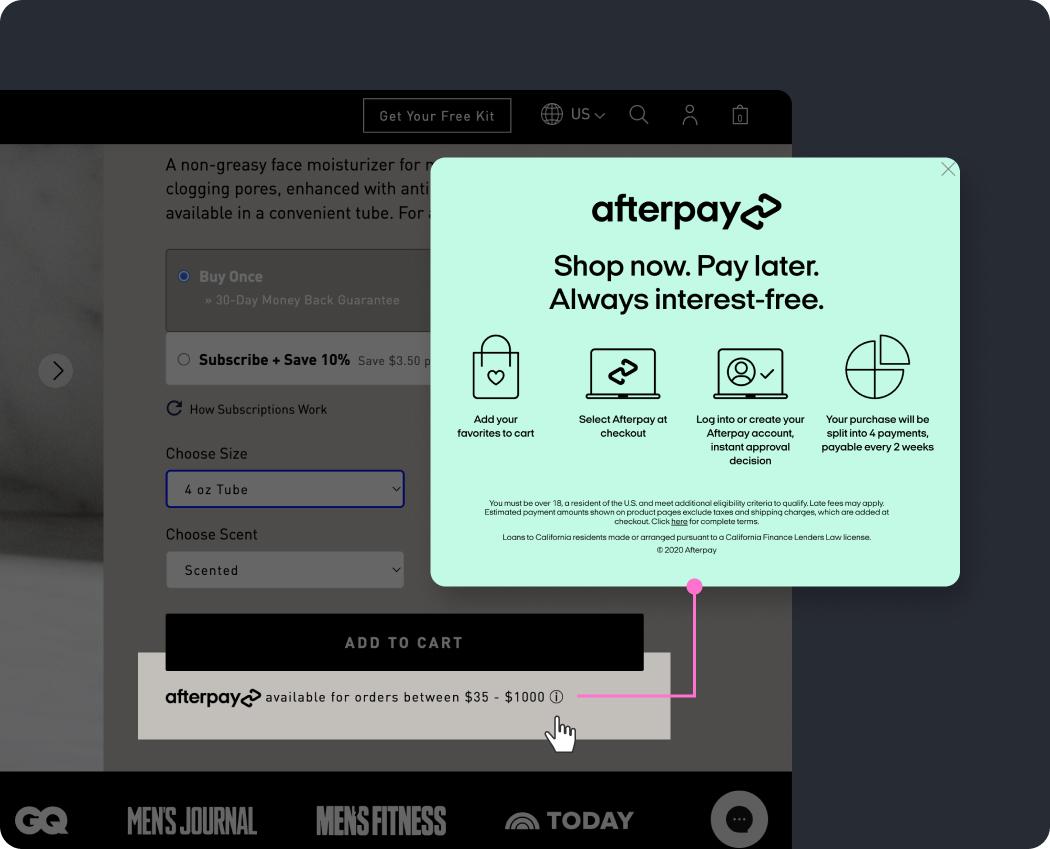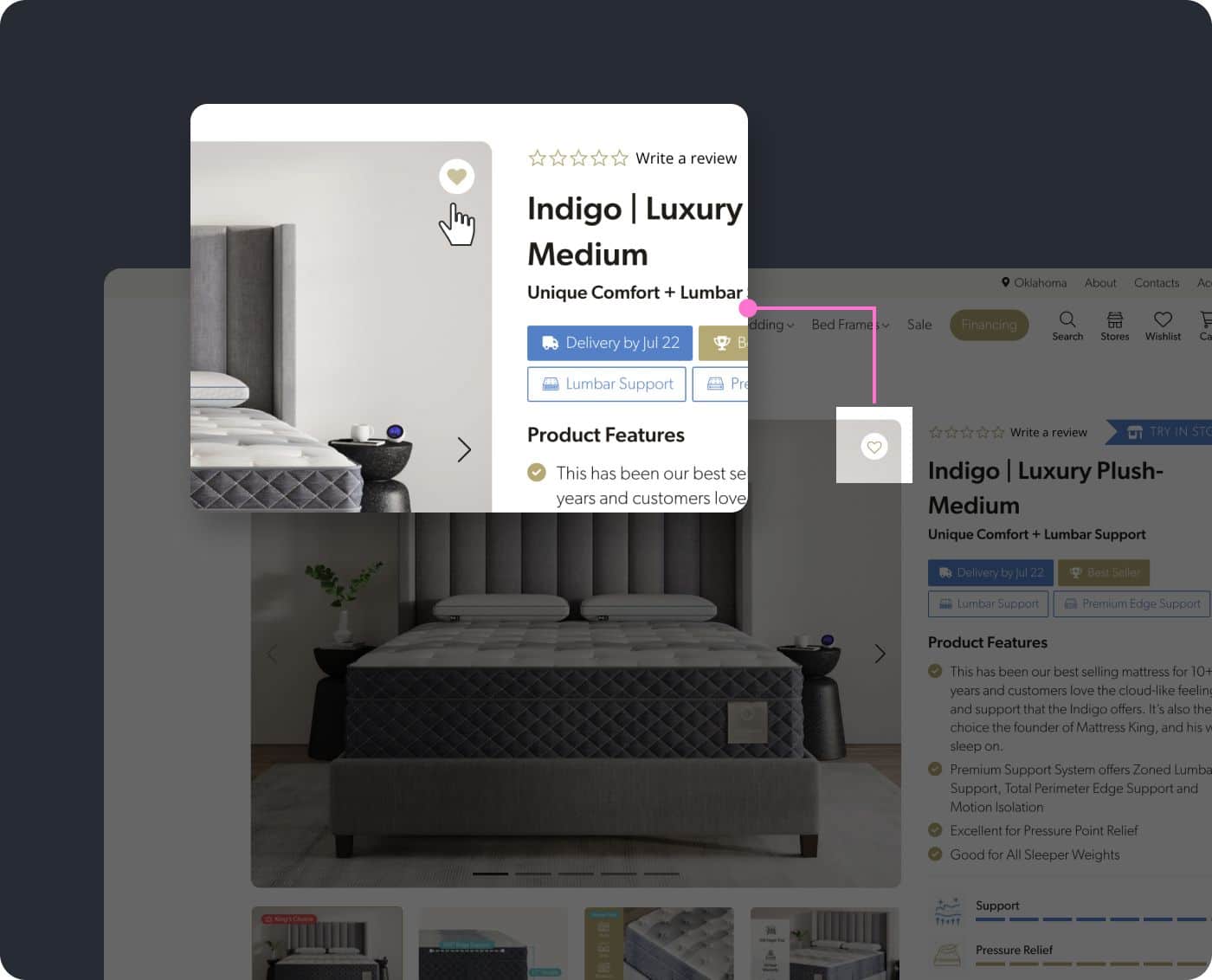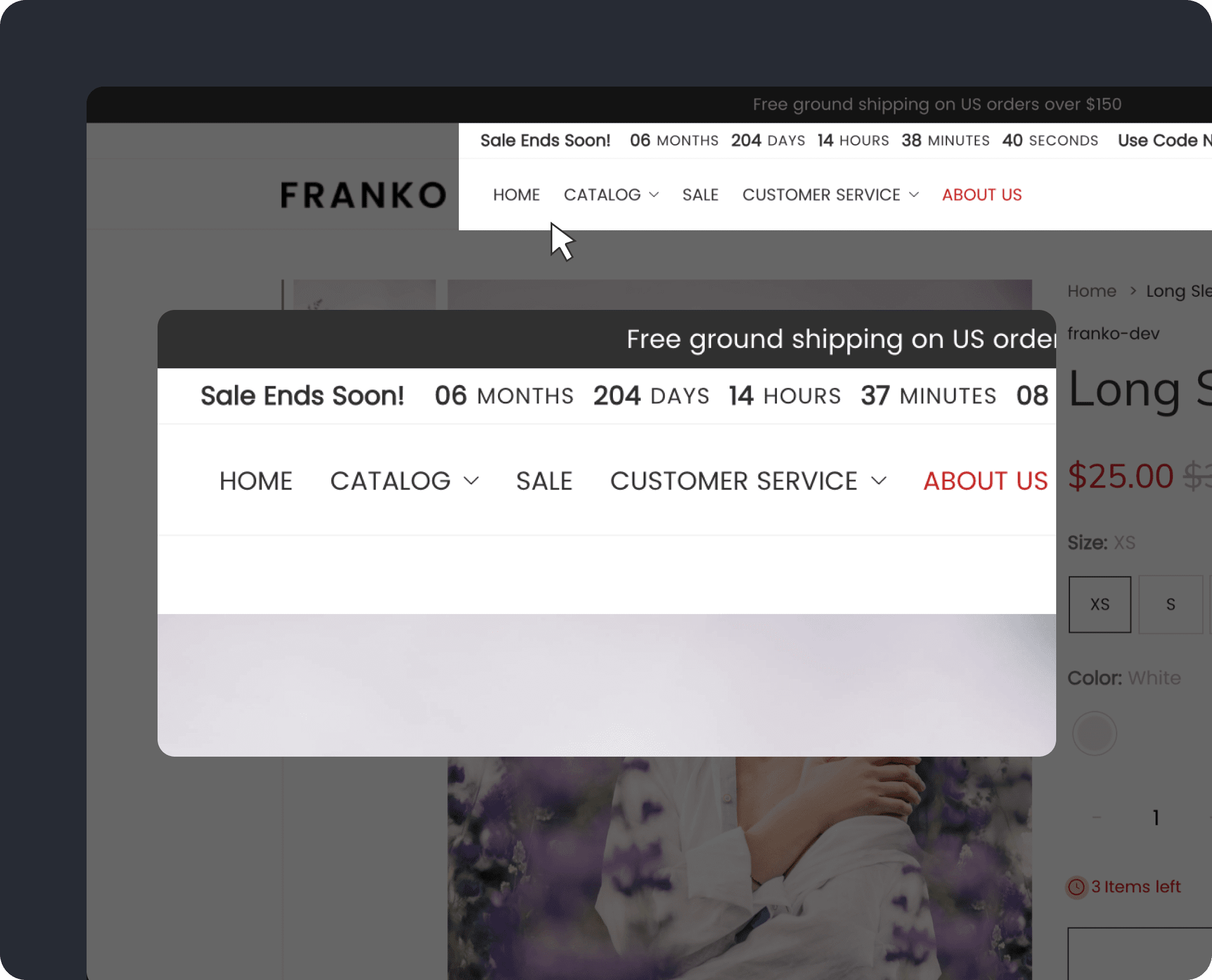
Сountdown Timer
The business owners can set the alarms for customers before special promotions.
- Let the customers know about futher promotions
- Demonstrate the promotions
- Show the exact time when anything get started
- Set up an custom sale bar for holiday time
Starts from:~3h
About Integration
The bar encourages impulse buying. The countdown timer triggers fear of missing out and encourages them to act. It makes shopping faster and makes people decide quickly. Set up-to-date promotions to sell the products for special events. Best for promotions or upcoming launches. People who see the countdown bar will keep in mind that the promotion is coming and prepare for buying everything they wanted but waited for the sale. Option of customizing the bar for special offers. The sellers make the offers brighter and more attractive to encourage people to buy something. The customers like an attractive picture and it makes them spend money right now.Send Feature Request