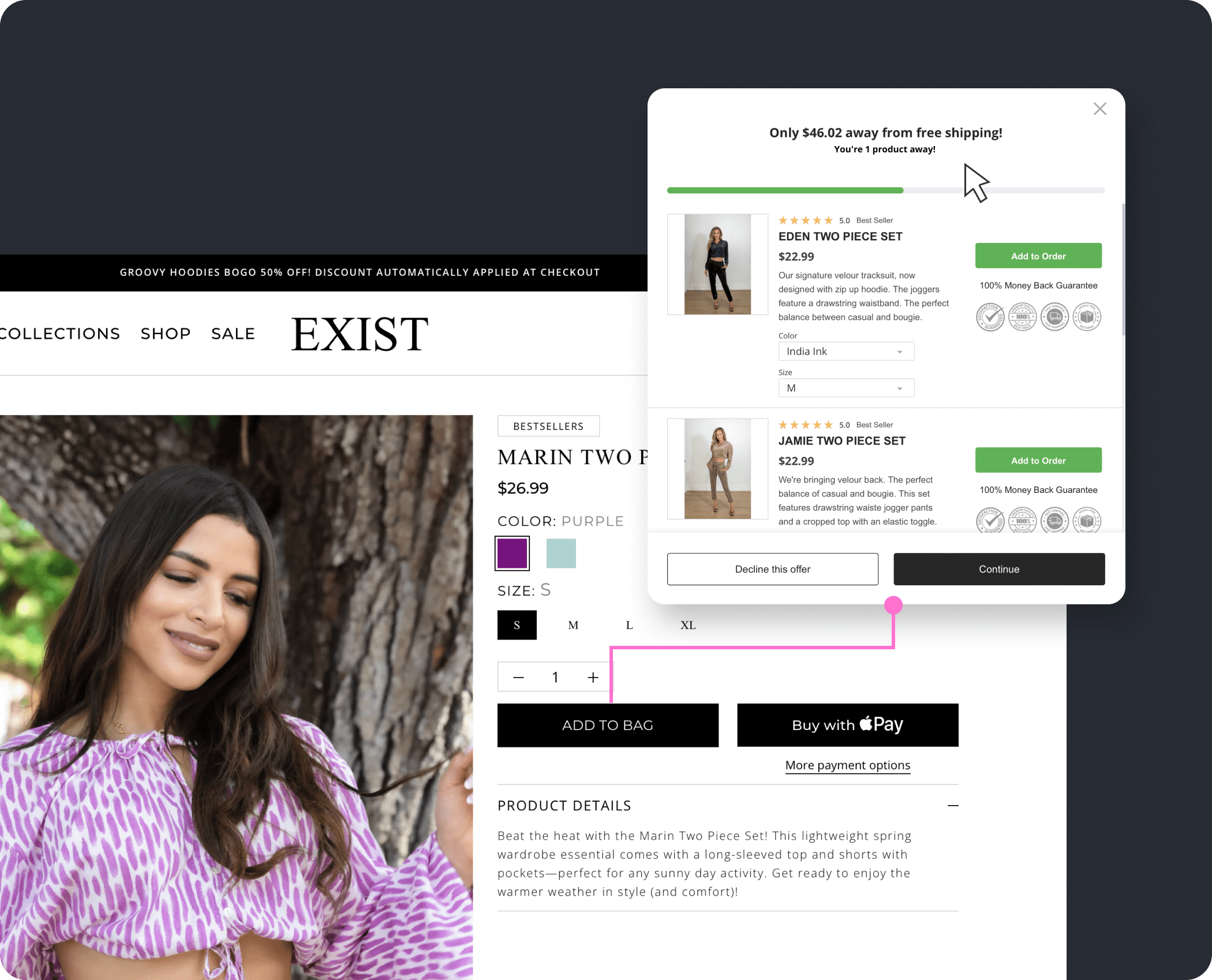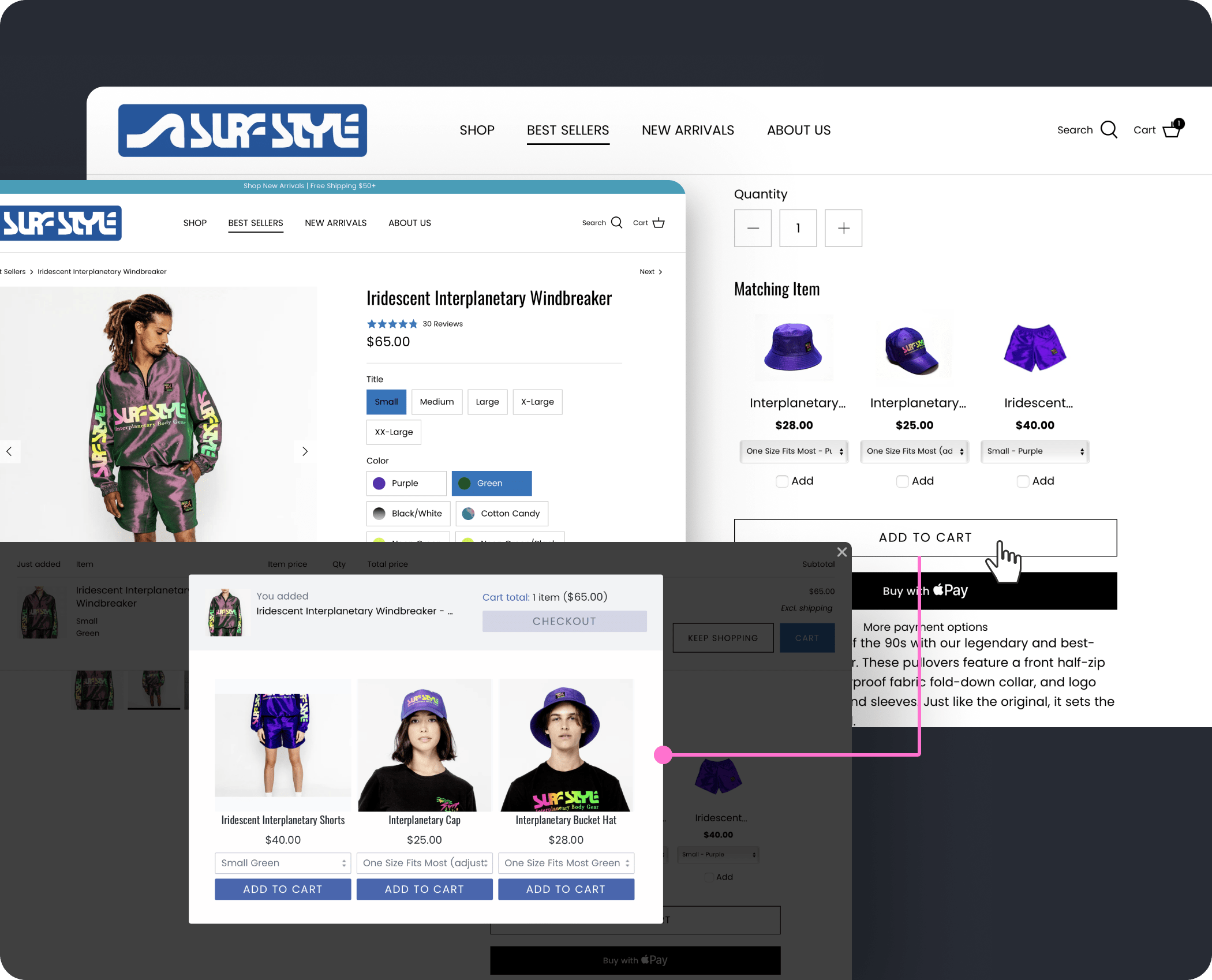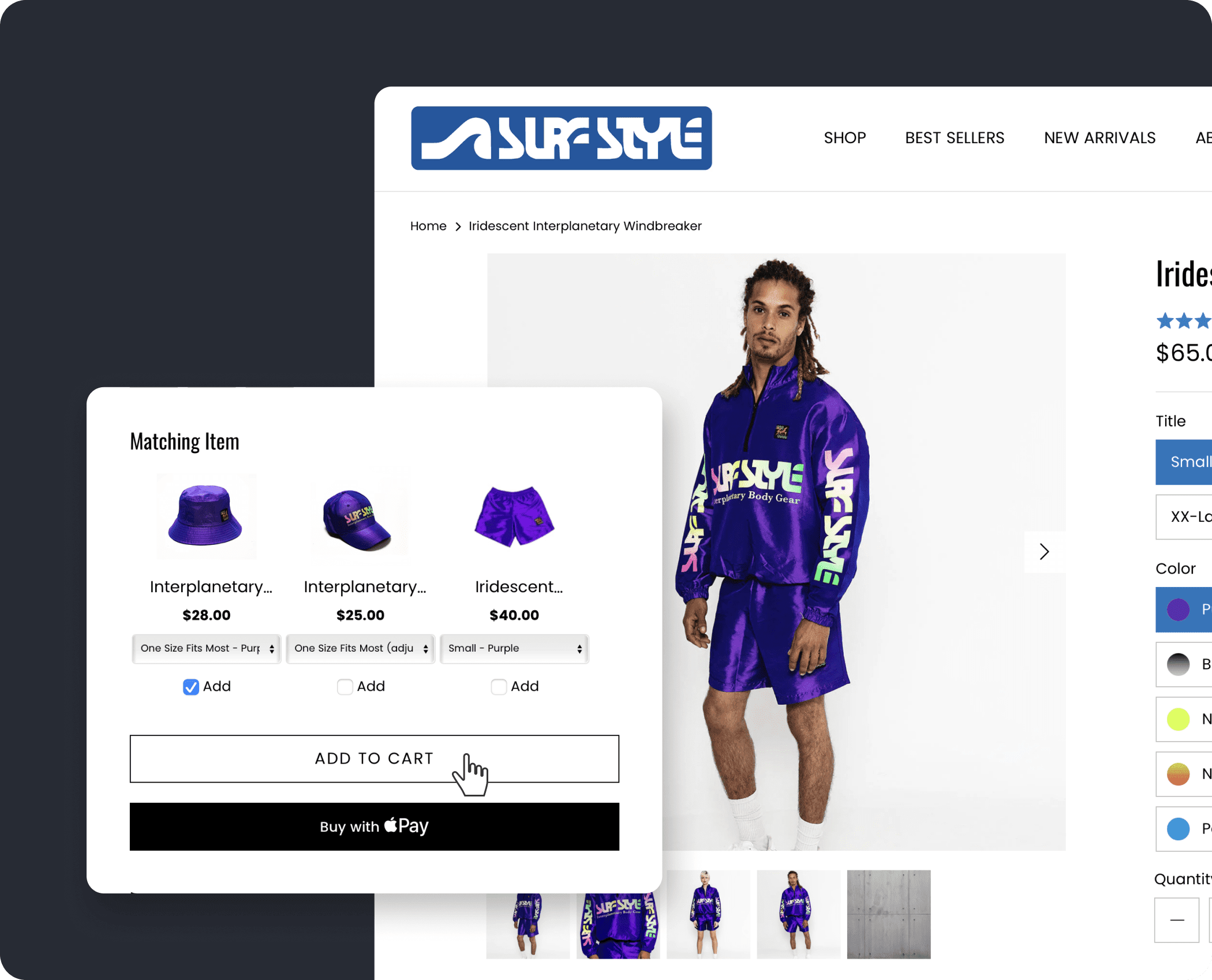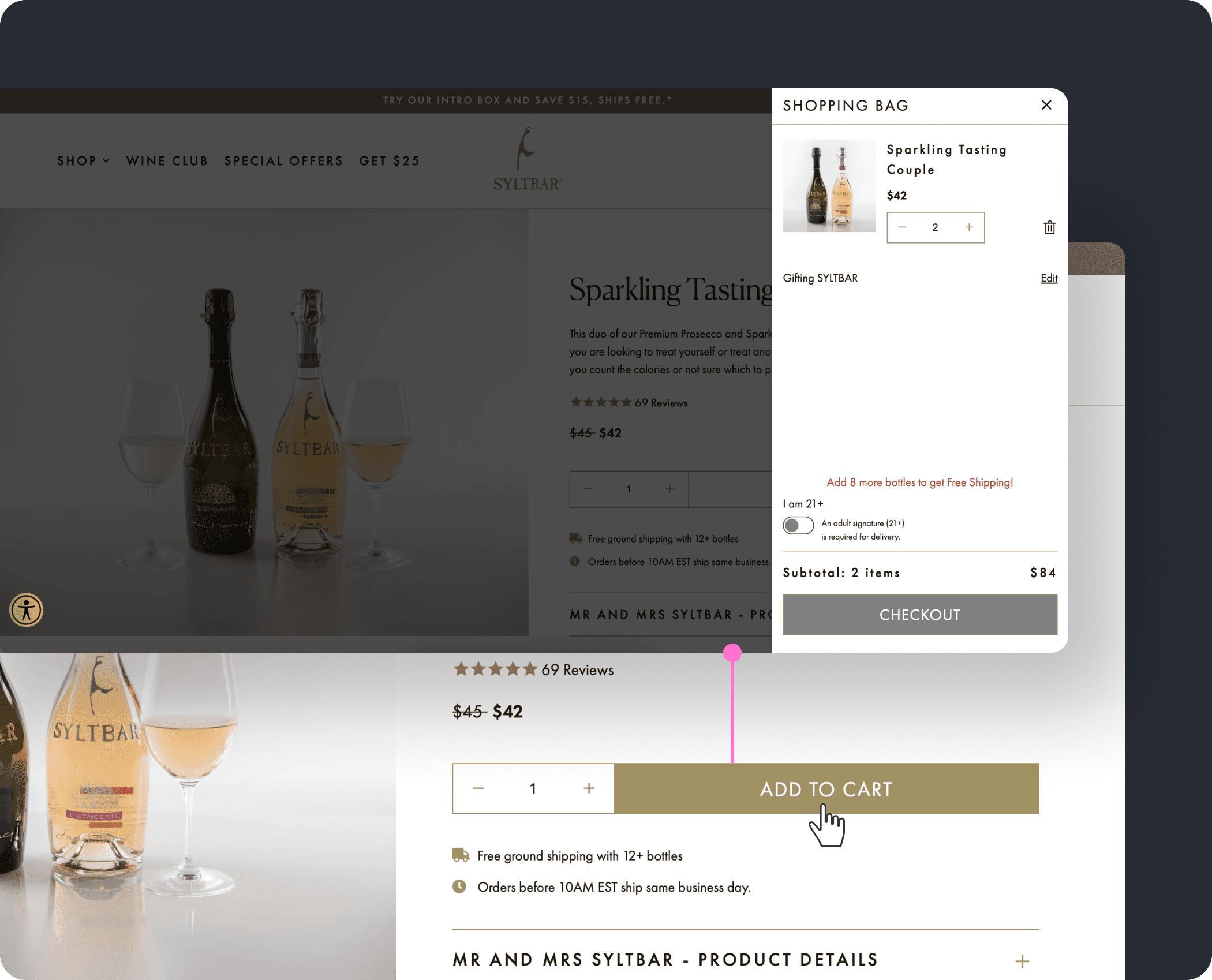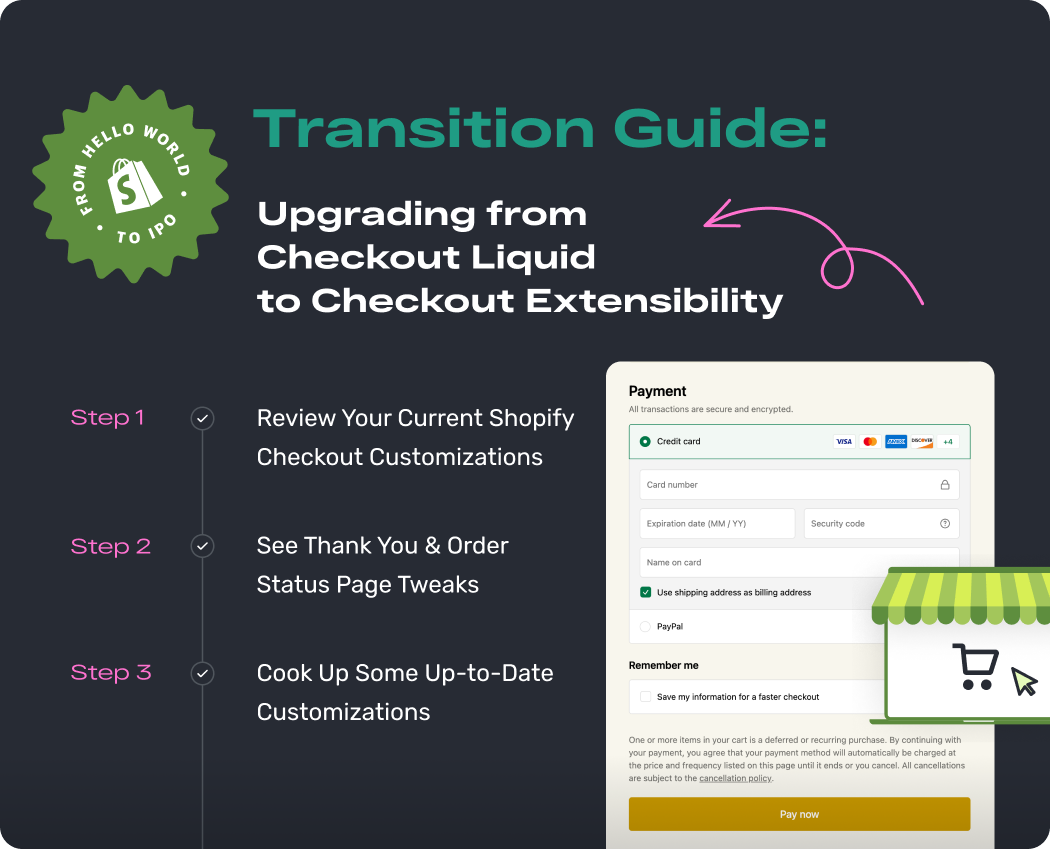
Checkout Liquid to Checkout Extensibility Upgrade: How to Switch without a Hitch?
Checkout.liquid is like the special sauce for Shopify Plus stores, letting you jazz up your checkout process.
- Improved User Experience
- Flexibility and Customization
- Enhanced customer loyalty and retention
- Competitive advantage
Starts from:~3h
Shopify Plus merchants can sprinkle in customize checkout Shopify features by tweaking themes, adding fields to checkout forms, smoothing out the checkout flow, and offering incredible payment options. It's all about making that checkout experience smoother and more awesome, hopefully keeping customers happier and carts fuller. And then, developers are dropping this Checkout Extensibility upgrade bombshell out of nowhere. How do we switch from checkout liquid to checkout extensibility, and is it worth the hassle? Let's dig into it below.

Why Even Bother Switching from Checkout Liquid to Checkout Extensibility
So, Shopify recently dropped the bombshell on August 13th, 2024, they will shut down the ability to checkout page customization with checkout.liquid. This means checkout extensibility Shopify plus owners and all the interested merchants need to boost systems by then. Why would you do that? The big thing to know is any modifications you've made to your checkout process will stop working after the defined date. It's not just about tweaking your Shopify checkout page — any checkout apps messing with the checkout operation will become non-operational unless you take some action beforehand.How Do Checkout Extensibility & Liquid Differ?
Extensibility allows you to tweak your checkout by building on extensions, branding, extra qualities, and checkout integration with third-party services. It's all about bringing a fresher vibe together with giving more choices. If you want your website to pop compared to others, extensibility makes it a breeze. Plus, with the new checkout extensions, Shopify lets you receive integrated applications, marks, offering the best of both worlds: trouble-free shopping & seller personalization. Recent custom checkout Shopify extensibility focuses on boosting conversions, keeping things compliant, and making it all fast to modify, aiming for top-notch performance and attributes to seal the deal with consumers.What Is the Deal If I Don't Switch My Site to Checkout Extensibility?
If you miss the August 13th, 2024, deadline, the site will flip back to the default non-custom platform checkout. That could mean losing all your tweaks with the Checkout.liquid file. To keep things smooth for your clients or also avoid downtime, it's best to update your site to Checkout Extensibility before the BIG DATE. Platform’s plan for the next few years is to be the one-stop checkout for every trade channel, focusing on boosting conversion rates, sticking to the rules, giving you more flexibility. They've got a bunch of projects in the works to make it happen.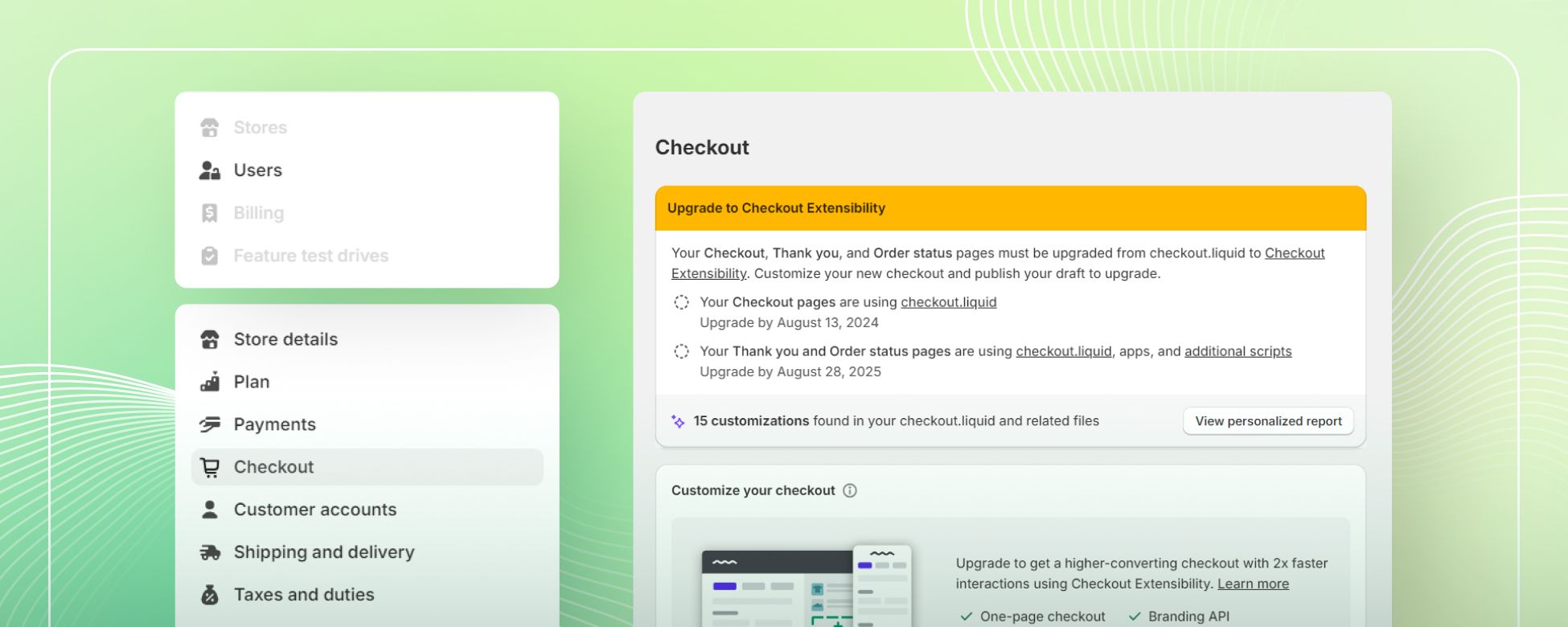
Transition Guide: Upgrading from Checkout Liquid to Checkout Extensibility
If you're operating the Checkout.liquid file to tweak your page, it's time to switch to Extensibility. There's no need for extra downloads or checkout plugins — it's already baked into your site. To prepare for the move, follow these steps:- Check out how your current checkout is set up.
- Test modern checkout system on a trial site to iron out any kinks.
- Once you're happy with it, roll it out on your main site.
Step 1: Review Your Current Shopify Checkout Customizations
To start, go to Settings > Checkout in your admin. In the "Upgrade to Checkout Extensibility" section, click "View personalized report" to acquire all the details about your current checkout customizations. This report covers- What modifications you've made (like Branding or Validations).
- The names & descriptions of each change.
- Where these adaptions are in your code (like checkout.liquid).
- Tips on how to improve Checkout Extensibility.
Step 2: See Thank You & Order Status Page Tweaks
Just go to Settings > Apps in your store dashboard. Check out application messing with Thank You and Order status pages. Remember, the Thank You page isn't the same as the “Thank You” email you send after a sale. Customizing this block fosters trust with fresh clients coupled with encouraging them to return for more. It's all about building tight buyer connections, which can lead to further trades.Step 3: Cook Up Some Up-to-Date Customizations
Head to Settings > Checkout in your dashboard.- Click "Create draft checkout" in the Checkout customization section.
- Personalize your checkout, Thank You, and Order status pages by attaching application software or tweaking your promoting.
- Set up Pixels or any other cool options if you feel fancy.
- Review changes by switching to the Shopify checkout extensibility preview.
- Ready to go? Hit "Publish" and choose which pages to update.
Optional: Boost Your Checkout with Application Software
Take your checkout to the next level by checking out the cool Shopify checkout extensibility apps in the Shopify App Store. This software can add extra goodies to your checkout, helping increase sales and bring joy to consumers.Optional: Get Pixel-Ready
If you're utilizing checkout.liquid to track client stuff, switch to Pixels before finalizing the checkout. It's like upgrading the tracking game for better insights.Optional: Unlock Other Features
Some of the stuff used to tweak in checkout.liquid might now be built right into Shopify. Before you wrap up your checkout, peek at these traits and set them up to see if they look useful.Important Note: Ride the Wave of Updates
One of the astonishing checkout customization options is developers keep adjoining fresh perks to make it even better. And guess what? Your checkout will automatically gain these updates, so you'll always be ahead.Customizing Checkout Flow with Shopify Checkout Extensibility — Endless Possibilities
According to Shopify, Checkout extensions give Plus holders the power to personalize the checkout procedure with app-based, enchantable, and conversion-focused solutions integrated with Shop Pay. Here's how checkout extensibility can benefit the online shop:Streamlining Your Page with Checkout API
With Extensibility, using Shopify API checkout and the editor, you can now remodel the entire checkout page to match your company's vibe. It's easy to tweak fonts and colors with the checkout editor and add advanced elements operating with branding API, like sections highlighting your trademark's values, such as ethical sourcing or local production.Adding Great New Features
- Custom Fields: Make ordering personal by offering custom fields, like choosing a color, including a gift message, or collecting buyer information.
- Special Deals: Offer sweet deals when consumers reach certain cart milestones, give cashback incentives, suggest upsell products, or provide personalized offers based on the purchase history.
- Informational: Boost trust and sales by adding trust badges, banners, or images with important info.
Applying Smart Logic
Rename, reorder, or hide payment and shipping methods based on specific rules during checkout. Customize offers based on what's in the cart or where clients are coming from, and even set up tiered pricing and price cuts.Discount Codes and Gift Cards
You've likely heard this before, but price-cut codes are fantastic for snagging new buyers. A whopping 39% of shoppers say they've tried an unknown brand for the first time thanks to a coupon. If they handle things effectively, these clients may become dedicated repeat purchasers. With the updated Discount Codes and Gift Cards APIs, manage discount codes and gift cards directly during checkout. This empowers brands to allow shoppers to redeem gift cards or codes during checkout and promptly receive confirmation they've been successfully applied to their purchase.Understand Your Users Better
Productivity software that hook up with Shopify's web pixel APIs let you peek into how consumers behave across your marketing tools, and you don't even have to mess with code. To make savvy marketing choices to reduce customer acquisition costs (CAC) and increase customer lifetime value (LTV), it's essential to gather users' data securely. That's the key.- Obtain the Scoop on the Customers’ Journey: Use browser tracking across various marketing platforms to gather solid data on how users engage with your marketing and online shop.
- Chart Customer Experiences: Increase conversions and reduce abandoned carts by understanding what visitors are up to in your shop at every turn.
- Personalize Every Interaction by using operating systems with spot-on event tracking and attribution. You can tweak every step, from clicking on ads to hitting the checkout button.
- Boost Your AOV: Pump up your average order value, gain insights into post-purchase behavior by using these apps for upselling and cross-selling.
Are There Any Risks with Diving into Shopify Checkout Extensibility?
There's no risk in jazzing up the page with Shopify Checkout extensions. They're built to secure things, plus save you from messing with custom code. If you're unsure or don't want to tackle the improvement solo, grab professional help.Can Regular Website Users Access to Newly Arrived Tools?
Well, for now, Plus holders receive all the great characteristics. But don't fret! Regular users can still play around with basic checkout tweaks and post-purchase pages. Plus, there's a chance to test these options in developer mode. We'll walk you through that later on.Get on Board with Checkout Extension with Us!
Jumping on the modernistic checkout extensibility train promises better performance and access to exceptional characteristics. It's a chance for developers with agencies to grow their hustle, though it means getting comfy with the latest tech. We're all about helping Plus folks smoothly shift from Checkout.liquid to Checkout extensions. With our know-how, we'll hook you up with a speedy, mobile-friendly checkout to boost those conversions. Don't put off planning a Shopify customize checkout page makeover. Starting early means fewer headaches with less chance of scrambling for developer help at the last minute. Shopify along with checkout are our jam. Leave the tech stuff to us while you focus on making your brand shine. We've got your back from migration to Shopify store wizardry, handling everything from start to finish. Shoot us a message — let's get cracking on your store today! Let's make some magic happen together!Send Feature Request