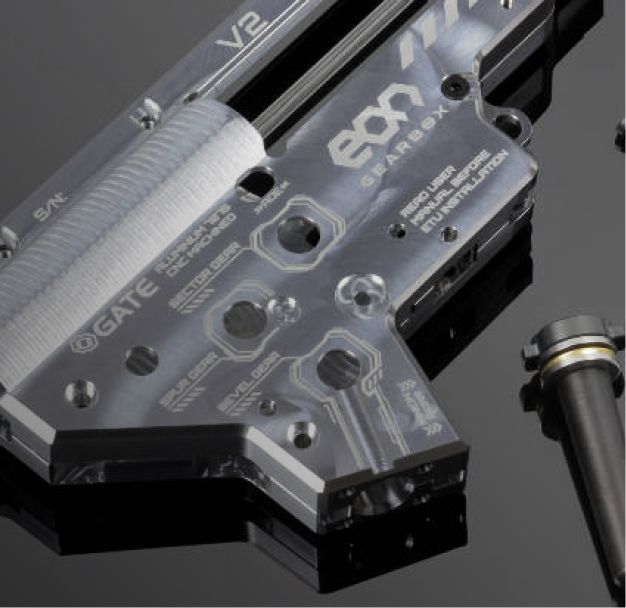Migration to Shopify
Are you looking to migrate your online store from a different platform to Shopify? Look no further. Our agency specializes in seamless and hassle-free migrations, helping businesses smoothly transition to the powerful Shopify platform. Our experienced team understands the complexities involved in platform migrations and employs a systematic approach to ensure a successful transfer of data, products, customer information, and design elements. We meticulously map out the migration process, meticulously transferring and organizing your store's data while ensuring minimal disruption to your business operations. With our expertise in platform migration, we ensure a smooth and efficient transition to Shopify, enabling you to take advantage of its robust features, scalability, and extensive ecosystem. Let us handle the technical aspects while you focus on growing your business on the Shopify platform.All features