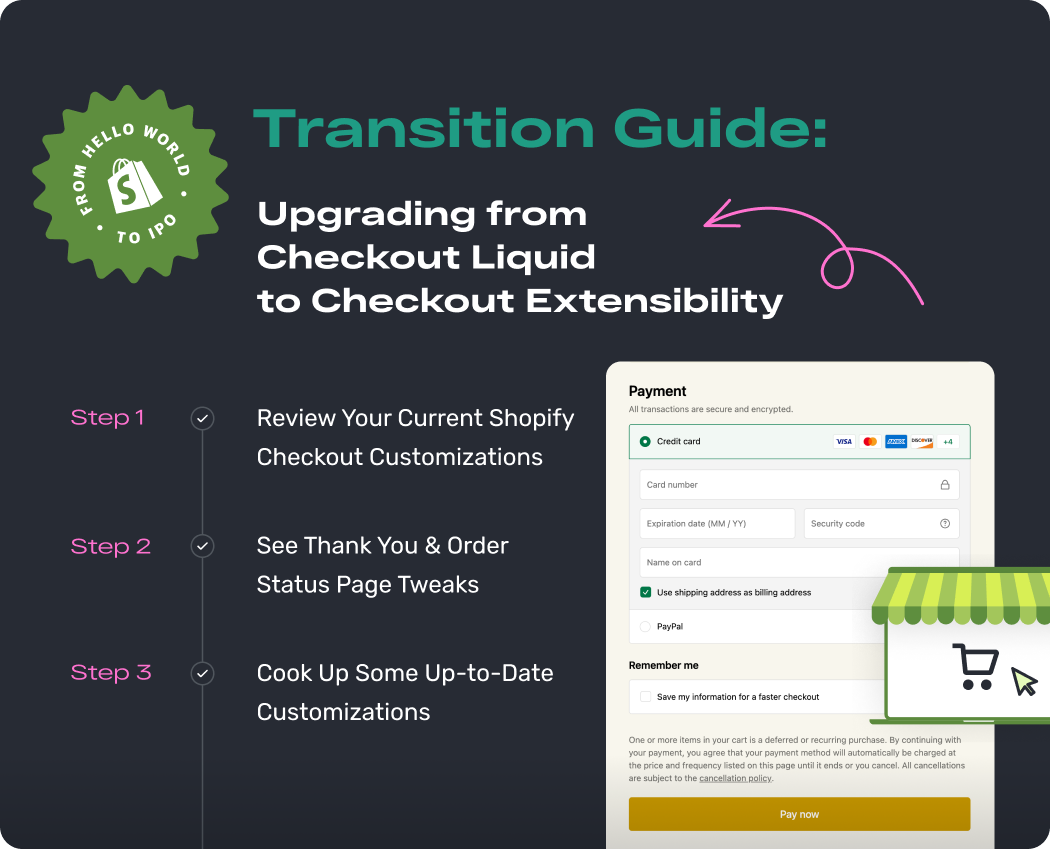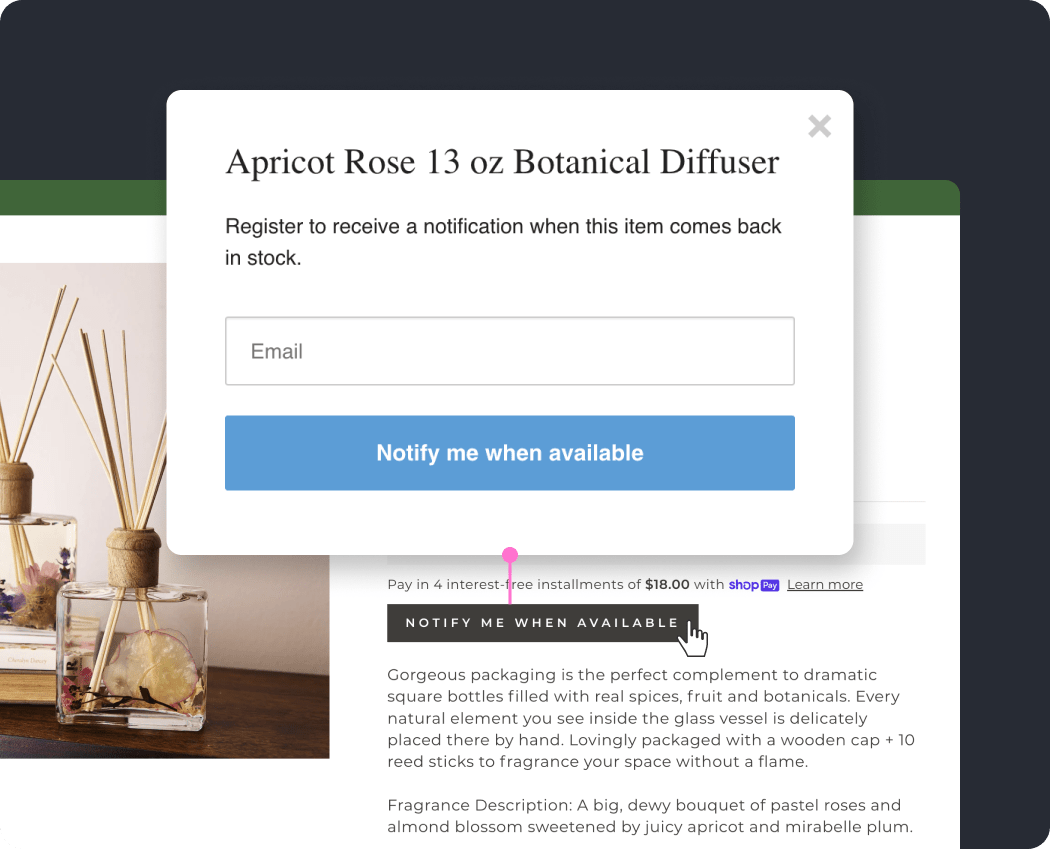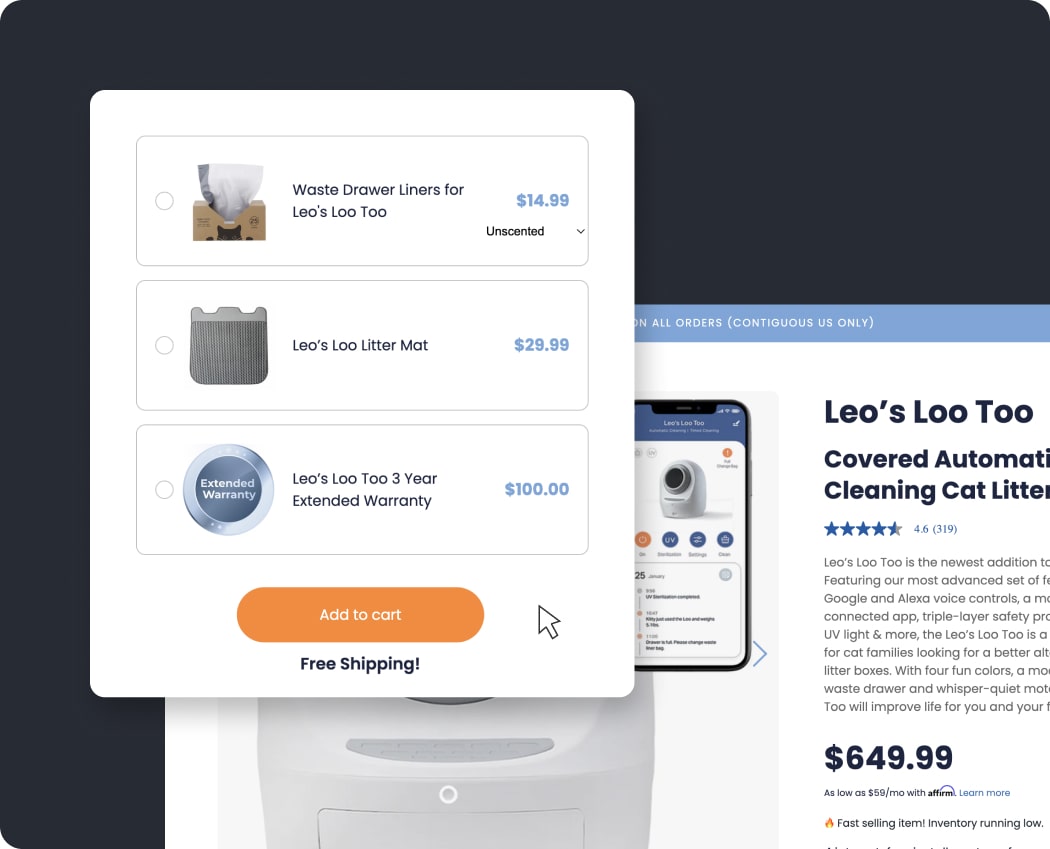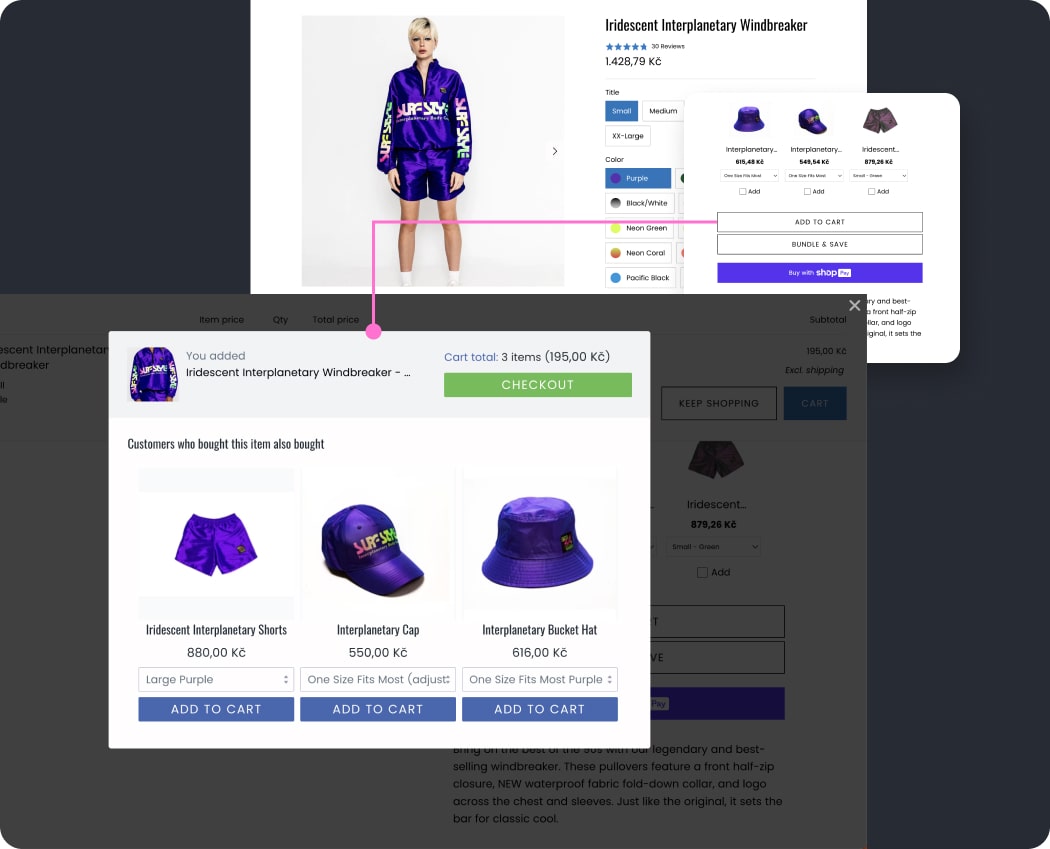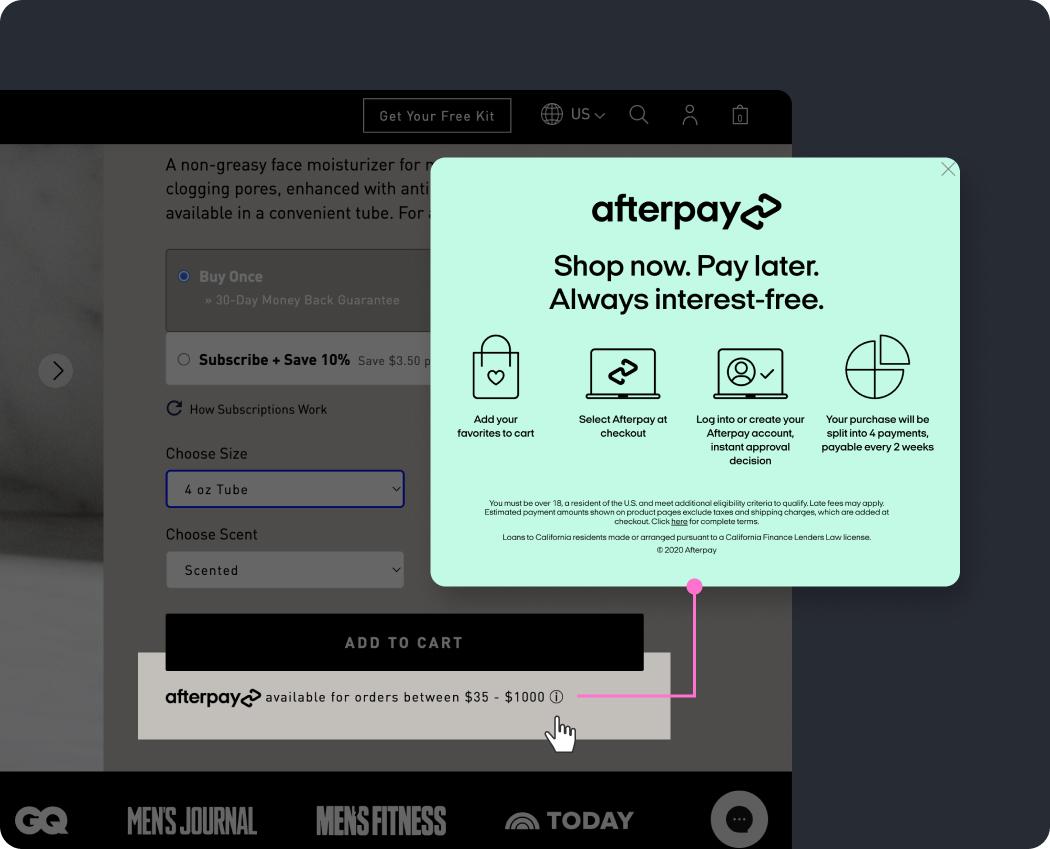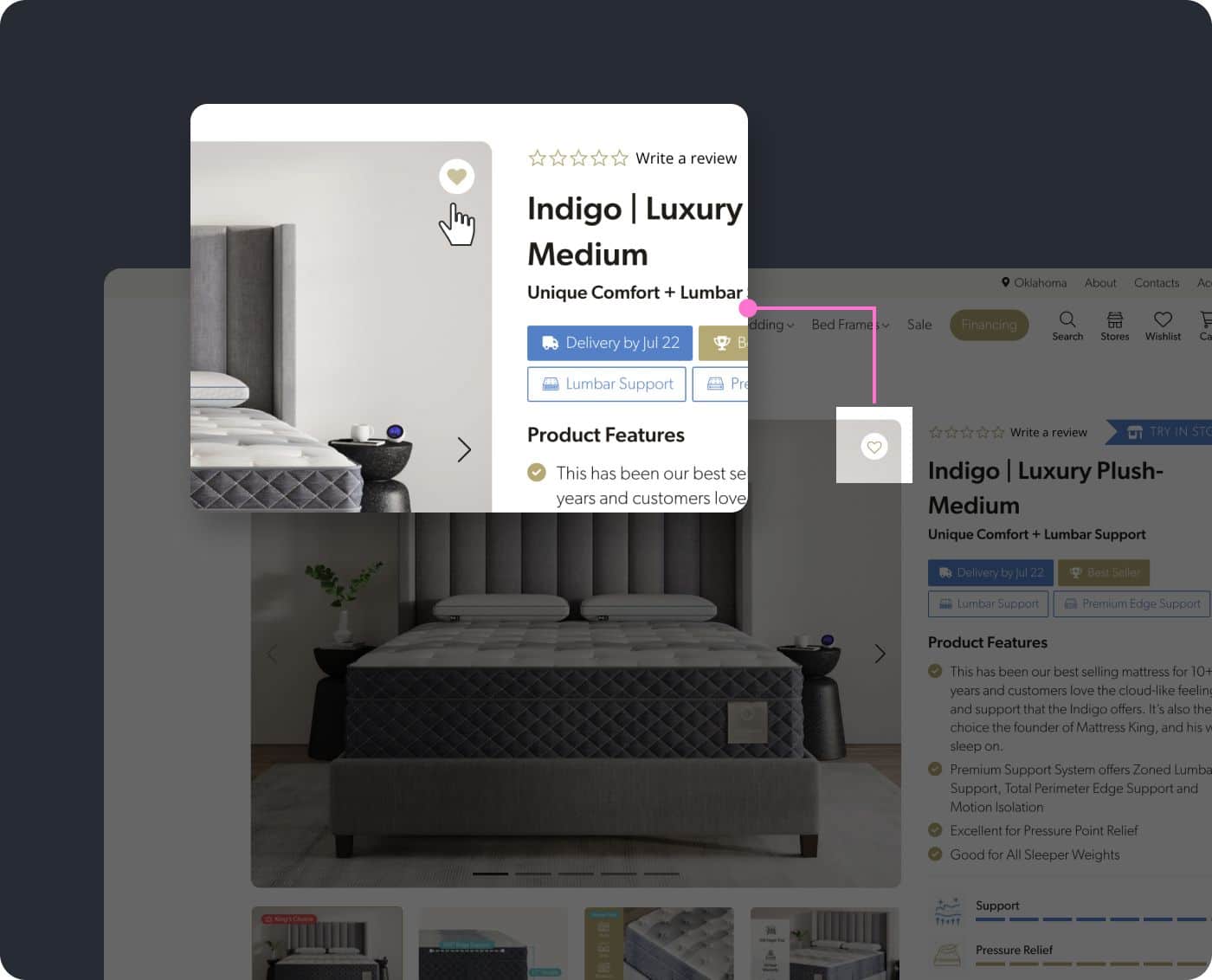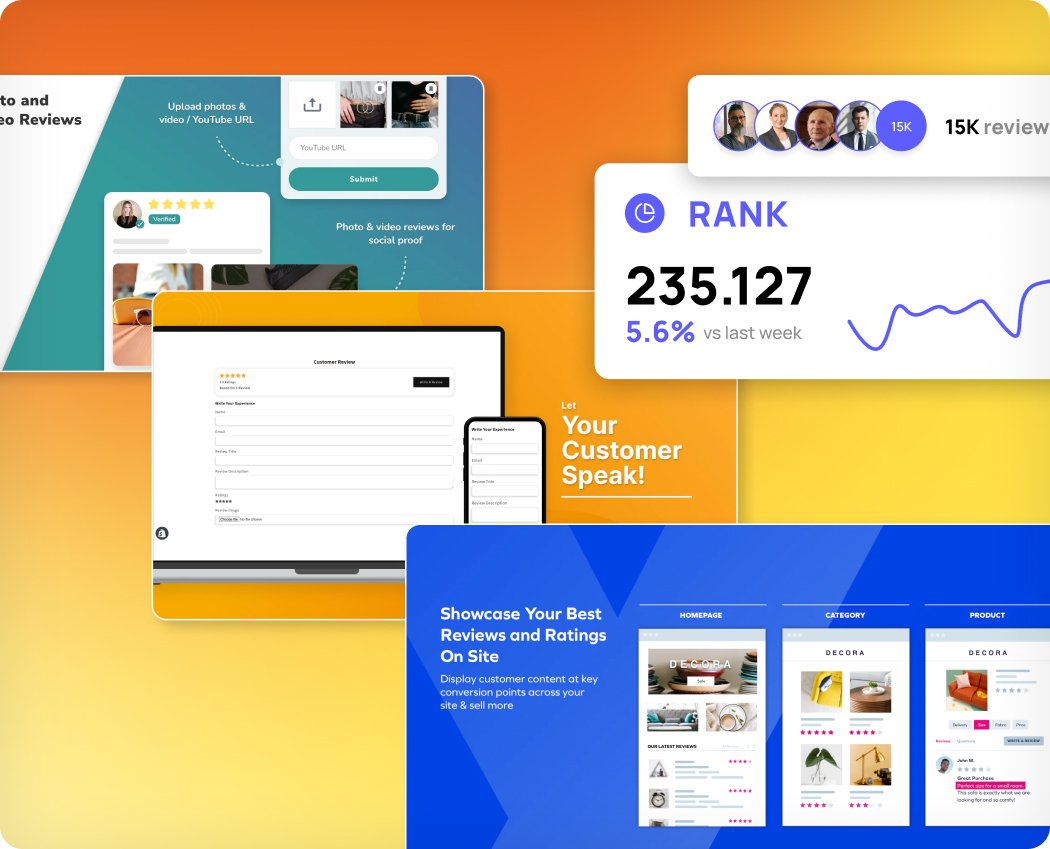
Shopify's Review Features and Benefits
Product reviews are an integral component of any successful e-commerce strategy, and they play a crucial role in enhancing customer trust, influencing purchase decisions, and improving the overall shopping experience on Shopify.
- Customer Trust and Credibility
- Informed Purchase Decisions
- Feedback for Improvement
- Increased Conversion Rates
- Improved Product Description
- Competitive Advantage
Starts from:~1h
About Integration
Including ratings and reviews in your e-commerce platform is one way to highlight your products' advantages and leave the best impression on your store. You can collect customer reviews and display them right on the product pages of your online store. Customers can use this feature to rate and review your products, which helps other prospective customers make well-informed decisions. It also provides you with insightful information about your product's functionality and areas for improvement. Creating an automated procedure that enables you to scale your requests quickly is an innovative method for increasing your chances of receiving more reviews. However, finding the time to manage a company, optimize your store, and consistently solicit client feedback is challenging. Adding automation to your strategy will help it reach new heights. It is a solution to “how to send a review reminder” to customers. You can include review links on your order confirmation and "thank you" pages. Incorporate requests for reviews into your SMS and email campaigns as well.How to Install Shopify Product Reviews App?
Automatic review systems provide them with information about products' functionality and performance. Your product reviews will benefit from automation's ability to organize, scale, and analyze data. Product Reviews should be installed if you're not sold on paying for review collection. Start obtaining reviews for your store; it's practical and accessible.- Step 1: Open the Shopify App Store. To access the Shopify app store, go to the "Apps" section of the Shopify admin screen and click the green "Customize Store" button. Shopify will also offer an app for your dashboard, allowing you to access the product review app right from the admin screen.
- Step 2: Browse the App Store for product reviews. Type "Product Reviews" into the search bar. Alternatively, click on the app if highlighted on the home screen. Your search will direct you to a results page. The Product Reviews app is located by swiping down.
- Step 3: Install the Product Reviews app after adding it. Click the green Add app button from the Product Reviews app page. That will return you to your Shopify admin, where you can view the permissions required for the app to function. For further action, click Install app.
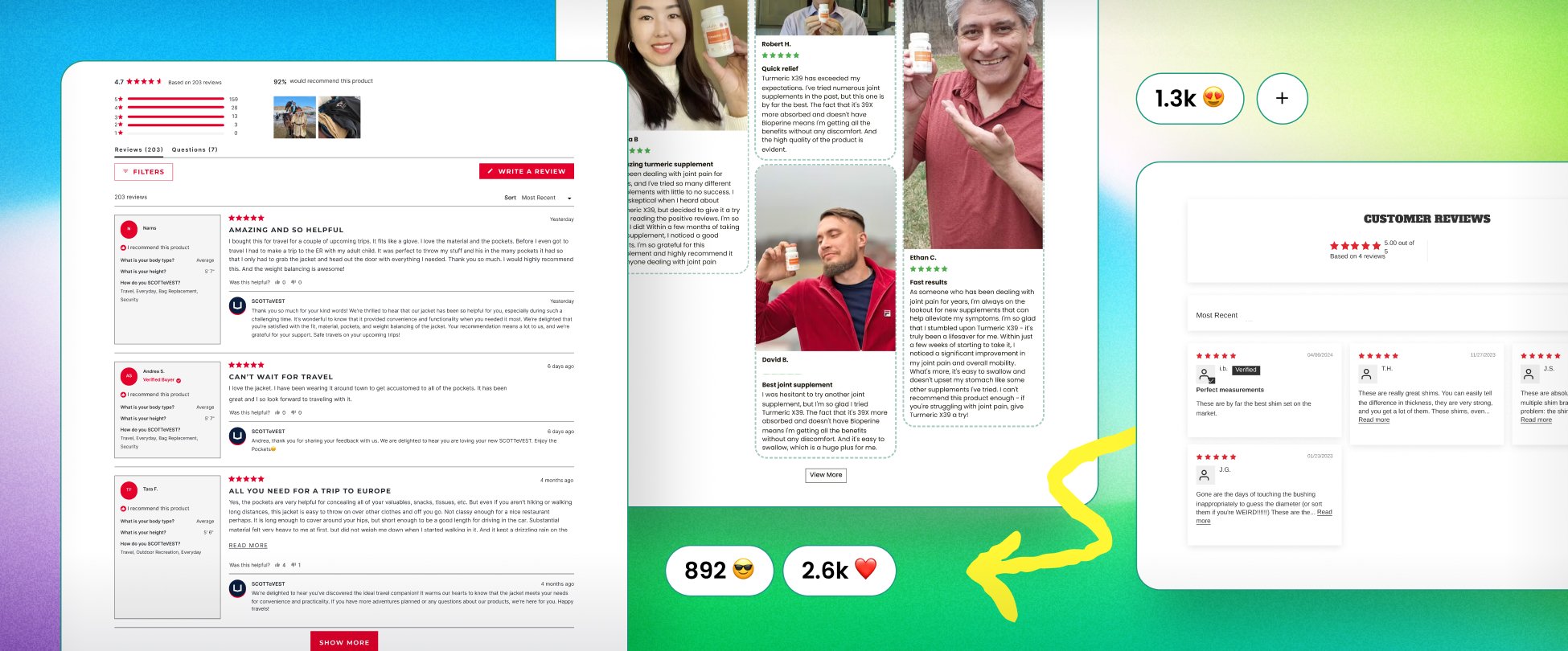
How to Get Product Reviews on Shopify?
Some of the popular applications used to manage user reviews can be Review.io or Yotpo apps. It's simple to set up the Review.io Shopify app. It seamlessly works with your ordering system to send emails inviting customers to product review on Shopify to all of your customers automatically. Using this app brings an additional benefit: you can use it to submit verified reviews to Google on behalf of your store. Therefore, in addition to producing quality content for your Shopify store, you'll also get stars for your Google Shopping and AdWords campaigns, which will greatly raise click-through rates. By gathering business reviews, you can use Google Seller Ratings to enhance your profile further. Set up with these easy steps:- Sign up with Reviews.io.
- Visit the integration page and set up your website to use the Shopify app.
- For maximum effect, use the Shopify plugin to create a custom review collection email that is entirely consistent with your branding.
How to Add Product Reviews on Shopify?
The option is available only through the product reviews app Shopify. Visit the app page first, followed by the store. "Product reviews" should be entered into the search bar. The Shopify product reviews add-on app should be installed once it opens. You will need to configure it on the product pages of your store after installation.How to Show a 5-Star Review on Collection Pages?
- Navigate to "Themes" -> Actions -> Edit code.
- Open the SnippOpen the Snippets directory's product—grid—item—liquid file.
- Locate the code section where you want the star rating widget displayed. It is typically listed beneath the product title. Look for the word "product" in the file to locate your product title. "Liquid tag" is the title.
- If you add a new line and paste this code, the star rating widget will appear on your sectioned theme.
How to Add Reviews to Shopify Product Page?
After installing the Shopify product reviews app, you need to edit some code to add reviews to the Shopify product page. Though it may seem a little scary initially, we'll walk you through every step.- Click the Product Reviews > Settings > Install instructions link from the apps page.
- After that, copy the provided code snippet. Once the code has been copied to the clipboard, select the sections/product-template-liquid link beneath it. You can add product reviews to Shopify by using this HTML code.
- You will see your page's code once you click the link. Press Ctrl + F on a PC or Cmd + On on a Mac to search for "product.description." Paste the code you previously copied to your clipboard under the product.description code.
- You will then see your customer reviews appear when you refresh the page.
- It is a comprehensive and detailed guide to how to add code for product reviews shopify, making the process of store running easier.
Send Feature Request