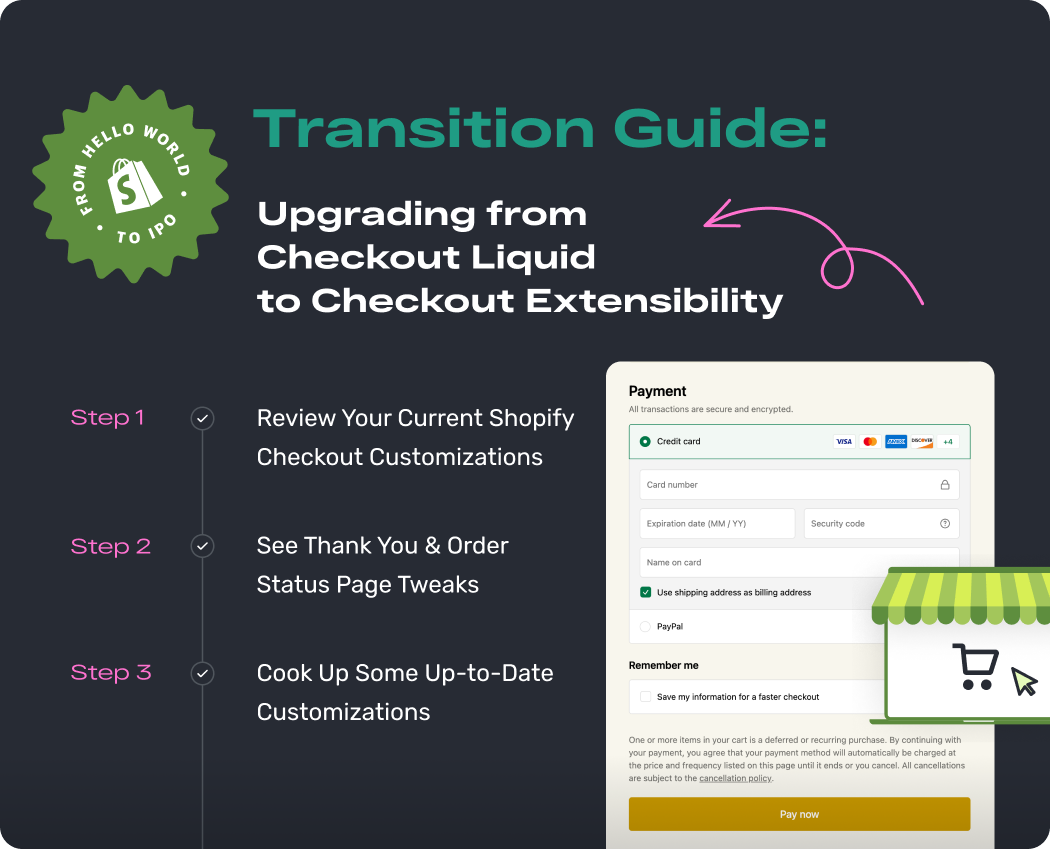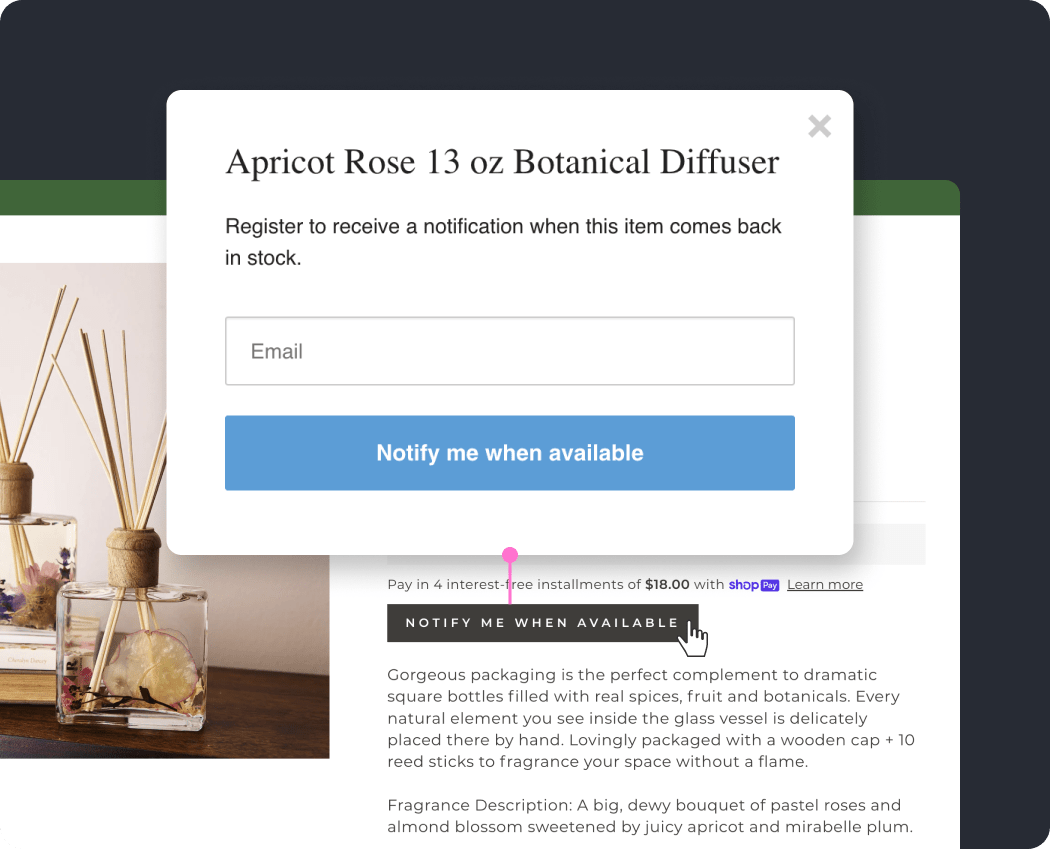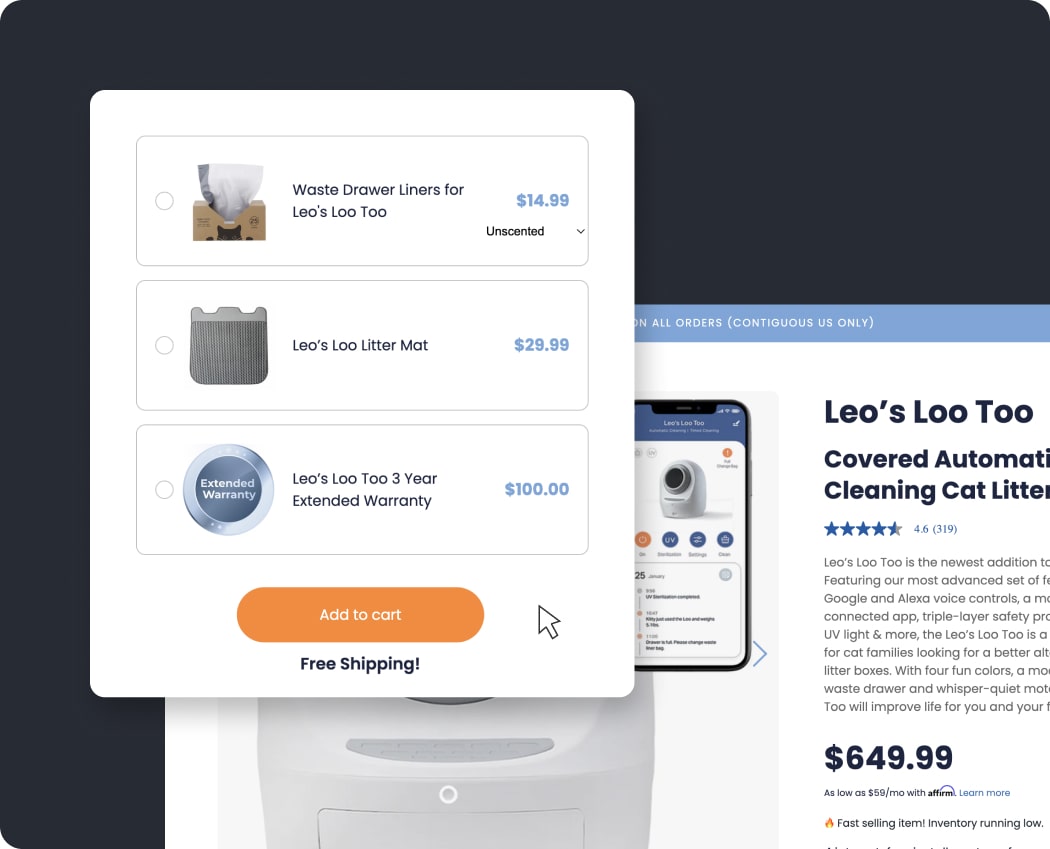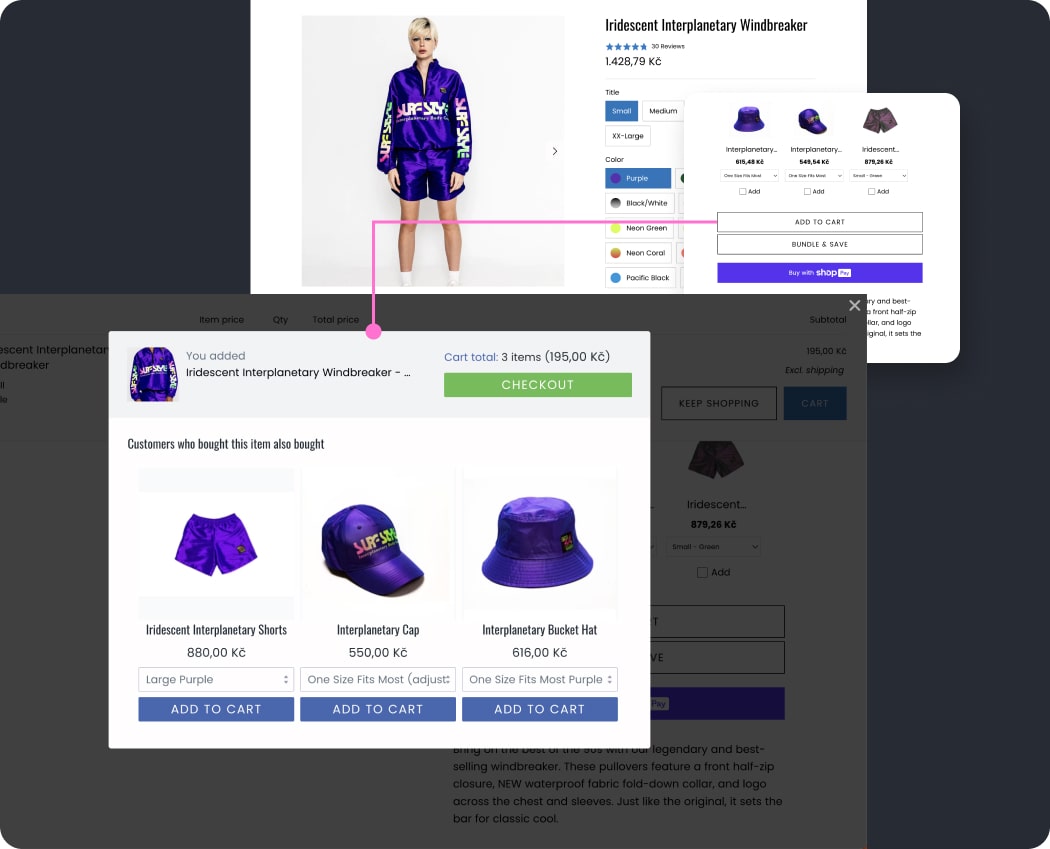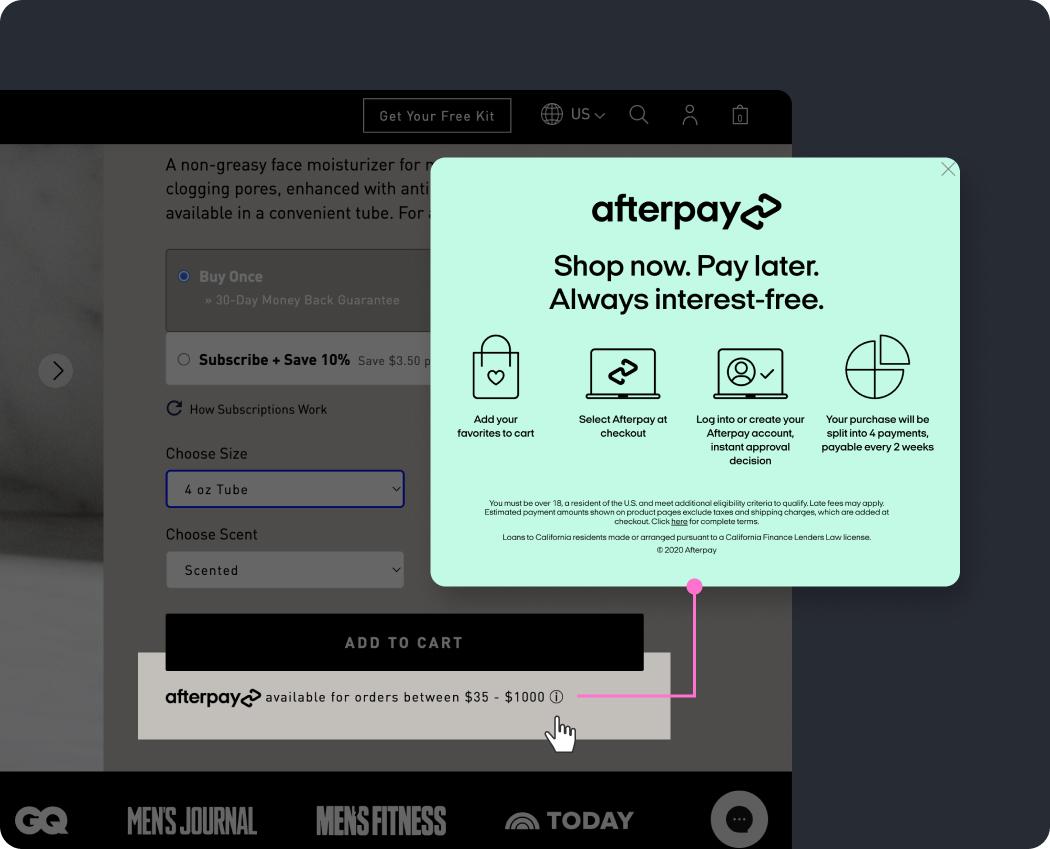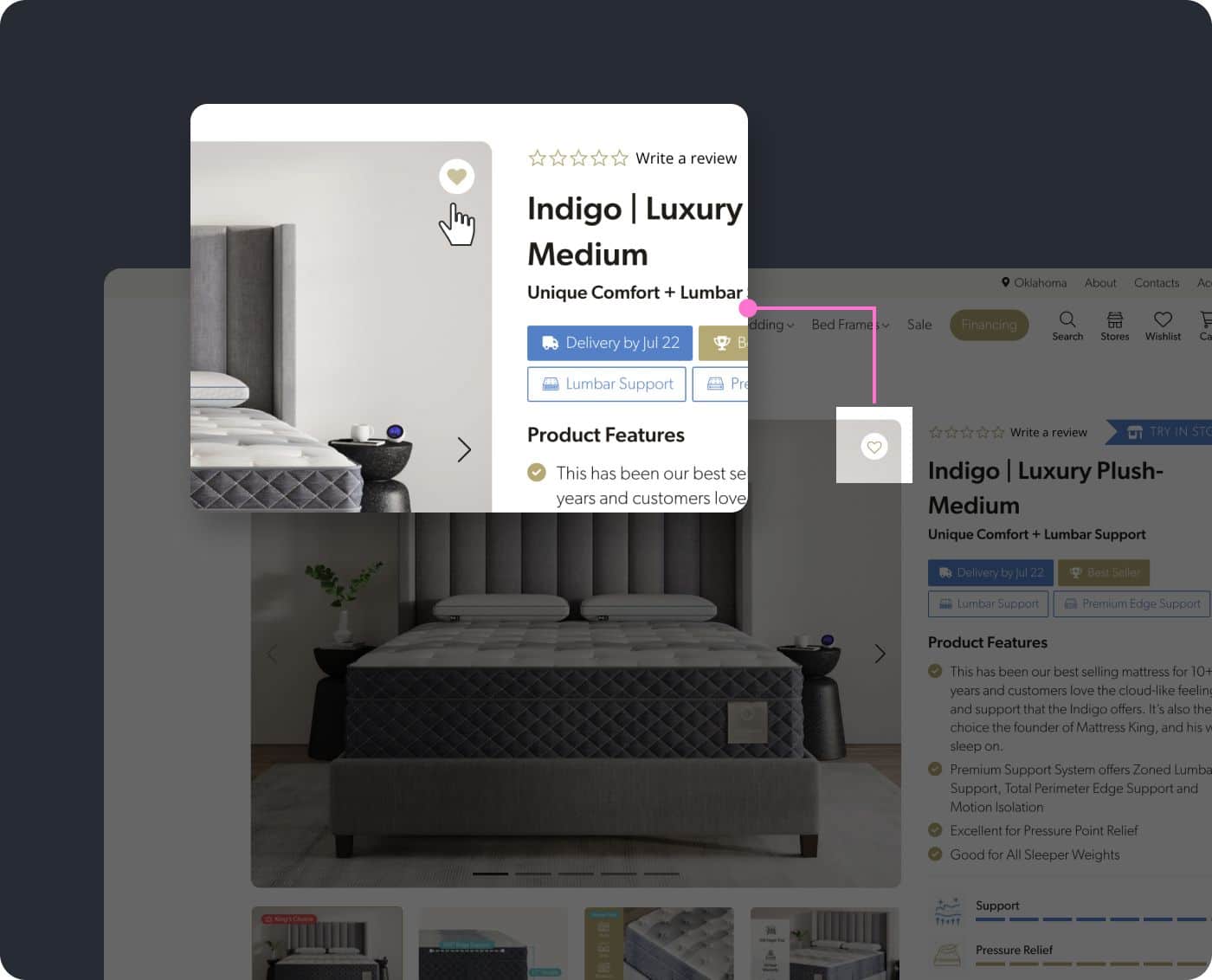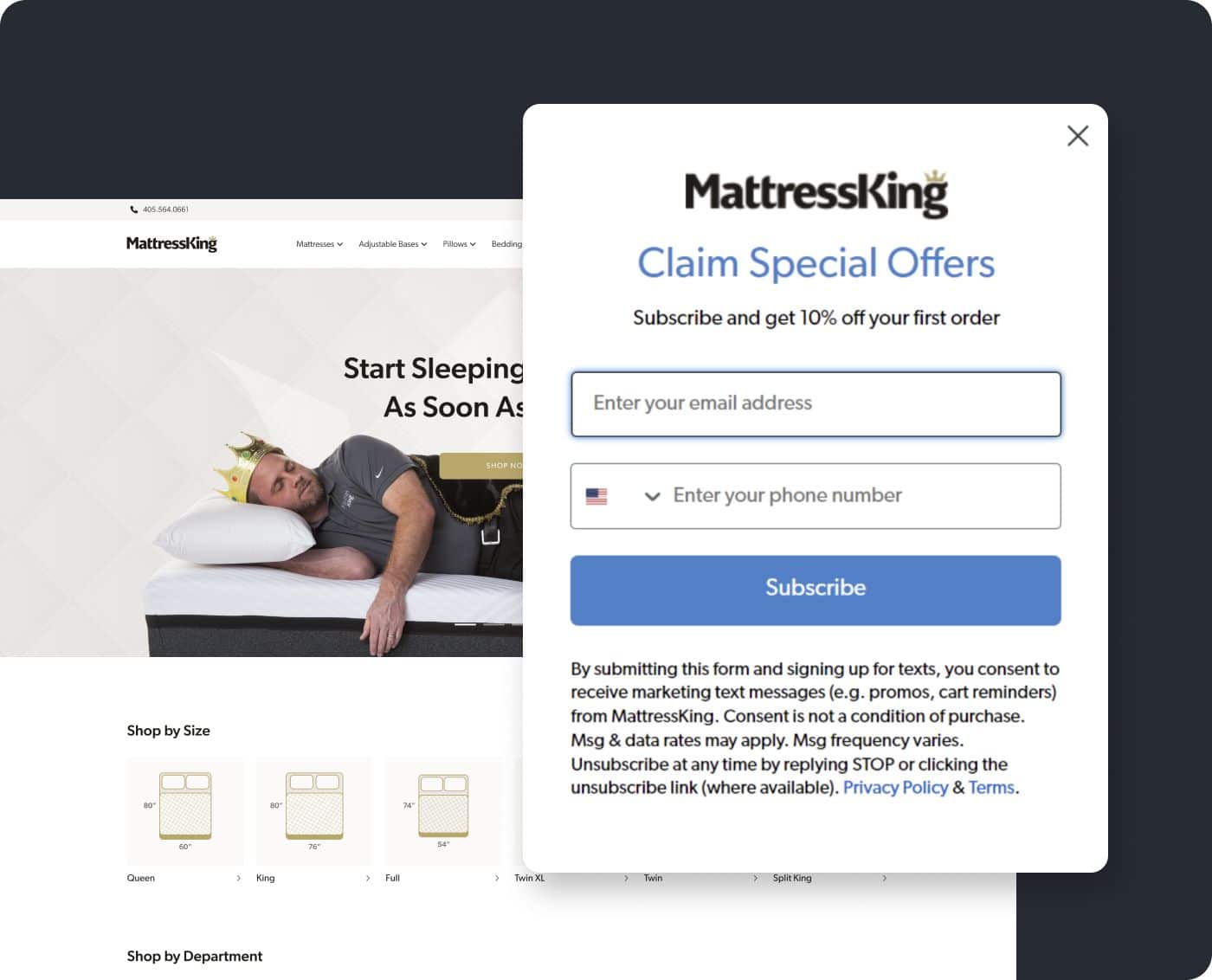
Delve Into the Importance of the Shopify Klaviyo Integration
Klaviyo, a robust email marketing automation tool, has gained widespread popularity for its seamless integration with Shopify stores. Through Klaviyo, businesses can effectively engage customers, drive sales, and foster long-term loyalty with meticulously tailored strategies.
- Email Newsletter Automation And Segmentation
- Personalization
- A/B-testing
- Analytics and Reporting
- Shopify integration
- Increased Sales and Customer Loyalty
Starts from:~1:30h
Delve Into the Importance of the Shopify Klaviyo Integration
Every business owner in the ecommerce industry knows how important it is to increase conversions that turn infrequent visitors into devoted clients and drive your company's expansion and success. Integrating an effective e-commerce platform and email marketing tool is essential. Recognized for its sophisticated email marketing features, Klaviyo allows companies to create customized and focused email marketing campaigns. Shopify, one of the most well-known e-commerce platforms, offers a strong foundation for online stores. Klaviyo is back in stock at Shopify, and the synergy between these two platforms can boost your marketing efforts and increase conversions to unprecedented levels. This guide will explain Klaviyo Shopify integration, Shopify email vs. Klaviyo, and analyze Klaviyo vs. Mailchimp Shopify so you can take advantage of their combined powers and increase conversions.When is the time for Klaviyo and Shopify integration?
Why not act now if you are a Shopify vendor and still need to set up automated emails? There's no reason to avoid Klaviyo Shopify integration if you want to have:- Customize automated campaigns: use server-side data from the Shopify store and first-party data from Klaviyo that is back in stock.
- Examples of these campaigns include abandoned carts, welcome series, order confirmations, and more.
- Use sophisticated segmentation and personalization: divide your audience into groups according to their demographics, browsing habits, and past purchases. This will help you send messages that are pertinent and appealing to your target audience.
- Customize your emails: use Klaviyo's extensive selection of email templates and editors, which make it simple to produce polished and eye-catching emails.
- Monitor comprehensive analytics and reporting: monitor key performance indicators (KPIs) such as email campaign revenue, click-through, and open rates. Use this data to inform strategy optimization and data-driven decision-making.
How does Klaviyo and Shopify work?
- With Klaviyo, you can send email marketing campaigns to your audience based on their actions on your Shopify store, syncing with it.
- You can send the following emails using Klaviyo:
- Emails classified as Klaviyo Shopify transactional emails (shipping notification/confirmation emails).
- Marketing (abandoned cart emails, retargeting campaigns, promotional campaigns).
- Educational (content marketing, loyalty or rewards programs).
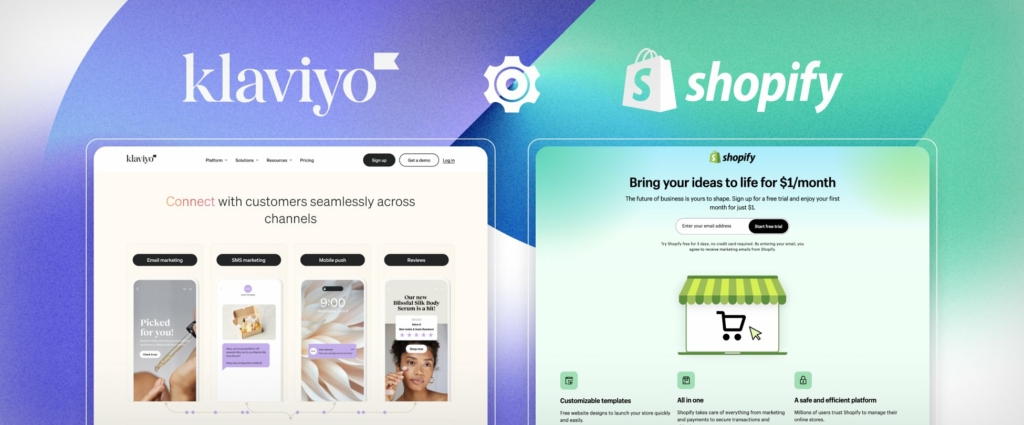
How to integrate Klaviyo Shopify?
- Create an account on Klaviyo.
- Install the Klaviyo app.
- Adjust the settings for Klaviyo.
- Include the sender's name and email address, among other details.
- Choose the marketing strategy that will help you connect with your target market.
- Completing the account creation procedure is the next step.
Integration tab's instructions for adding Klaviyo to Shopify
- Though a little more involved, utilizing the integration tab to sync Klaviyo with Shopify is how many people choose.
- Navigate to the lower left corner of your Klaviyo account to see your account name. Go to the "Integrations" section.
- Find the Shopify integration and click on the "Add an integration" option. The integration settings page will open.
- Use the format mystore.myshopify.com to enter the URL of your Shopify store in the designated field.
- After the connection to Shopify is made, configure the website's tracking feature.
- Turn on the feature that allows Klaviyo to synchronize email subscribers from Shopify. Customers who consented to email marketing at checkout, filled out information forms, and signed up using Shopify's signup form will all be automatically added to Klaviyo.
- Similarly, enable the Sync your Shopify SMS subscribers to Klaviyo checkbox for SMS marketing.
- Choose the option "Sync profiles and profile data from Klaviyo to Shopify" to synchronize data between the two platforms.
- After completing these configurations, click the “Connect to Shopify” button to be taken to the login page or your Shopify account.
- Examine the permissions and other settings in detail, and then click the “Install app” button after making sure everything is correct. This will take you to your Klaviyo account, where you can start syncing of all of your Shopify data with Klaviyo.
- You need to see a green notification indicating that the sync was successful when your data syncs successfully with Klaviyo.
- To enable onsite tracking in Shopify, activate the Klaviyo app embed.
- By default, the option to allow tracking of viewed products has already been selected. The app embed will automatically start tracking the Viewed Product as soon as enabled.
- Make sure the app embed is enabled by going over the theme settings, then save the adjustments.
- Make sure the app embed is enabled by going back to the Klaviyo Shopify integration settings page and locating the blue callout.
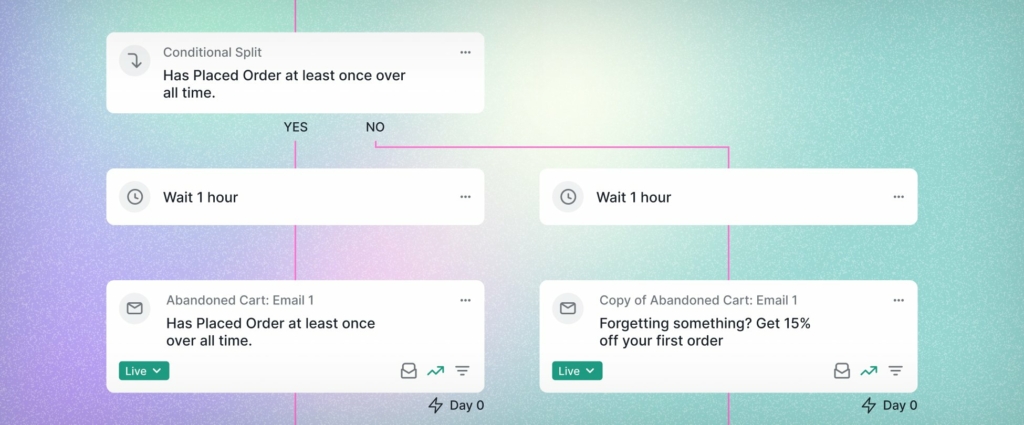
How to set up Klaviyo email automation?
- If you have specific flows in mind, select one from the goal library or begin with the essentials option.
- Select the trigger. A few common triggers are date property, metric, list, segment, and price decline initiated.
- Select the individual flow actions (manual, draft, and live) or time delays you want to use for your flow, and logic will represent the conditional and trigger splits.
- Consider time delays when scheduling a step in a flow.
Klaviyo vs Mailchimp for Shopify
Klaviyo has a steep learning curve, even though it is robust and has various features. Additionally, the Klaviyo Shopify pricing plan is higher. Klaviyo offers many tutorials and comprehensive documentation, so you can quickly become familiar with using the platform. On the other hand, if you require a straightforward and efficient platform right away, Mailchimp is a fine app. Mailchimp's user interface is simple to use and has a contemporary, attractive design. Mailchimp is flexible and user-friendly, allowing you to switch between custom HTML code and drag-and-drop functionality.Automation comparison of Mailchimp and Klaviyo
Although Klaviyo has more advanced automation features than Mailchimp, Mailchimp may be simpler. Klaviyo had a much stronger advantage in the past, but Mailchimp has recently begun making investments in this field, closing the difference. However, Mailchimp still lags behind Klaviyo. The following are Klaviyo's primary advantages over Mailchimp.- Broad pre-made automation flows.
- Klaviyo can make use of real-time data to initiate automation flows.
- Mailchimp users must purchase the Premium plan to use many advanced automation features.
Klaviyo pixels on Shopify
With the help of Klaviyo's marketing automation platforms, companies can better manage email campaigns, understand consumer behavior, and boost revenue. If you have the Klaviyo app installed in your store, you can integrate Klaviyo with your store directly through the app. Activating the Klaviyo Base Code tag may cause duplicate data. On the other hand, you can use the Klaviyo Base Code tag to track relevant forms and user activity if you don't have the app installed or if the native integration didn't work as intended.Klaviyo order confirmation email Shopify
With Klaviyo's user-friendly platform, you can create customized, eye-catching order confirmation messages that make a lasting impression on your clients. Transforming ordinary transactional emails into captivating brand experiences only requires customizing every component, from attention-grabbing graphics to persuasive copy. The following are best practices for Shopify order confirmation emails:- Inform your customer that the Shopify order has been received.
- Add a type of receipt with the cost and item details from the order.
- Specify what they want to happen next, such as when they should expect an email with a shipping confirmation.
Bottom line
We've checked the benefits of Shopify email marketing vs. Klaviyo and can summarize that their combination will revolutionize your online store. You can easily integrate the two platforms, access strong automation and segmentation features, and increase conversions. To guarantee continued success, remember to optimize content and email campaigns frequently and evaluate the outcomes. When Shopify and Klaviyo collaborate, you have the resources to grow your online business, engage your customers, and create enduring relationships. Affordable Shopify development solutions that meet your desired budget and timeline are provided by Paspartoo. Get to know us better by looking through our accomplishments and discovering more about our first-rate Shopify development services.Send Feature Request