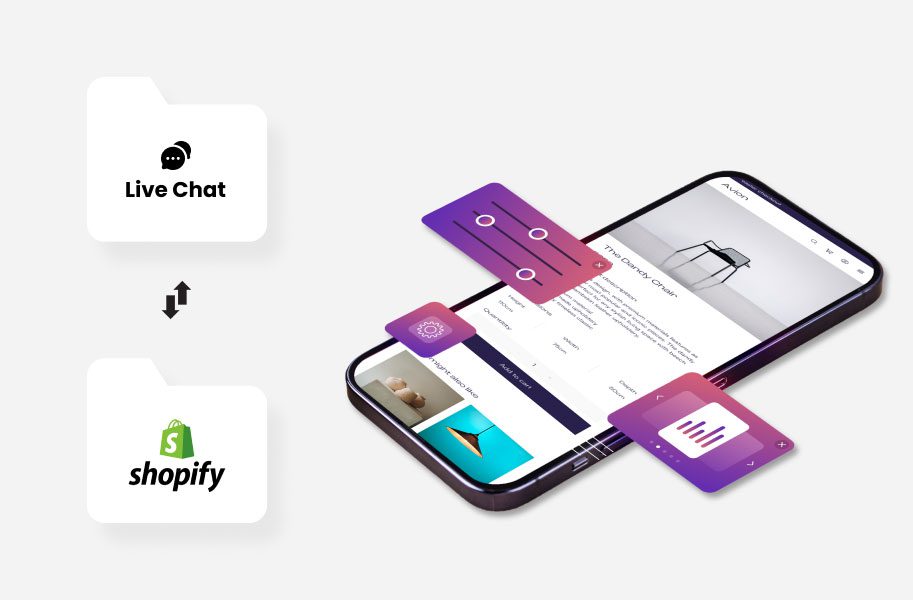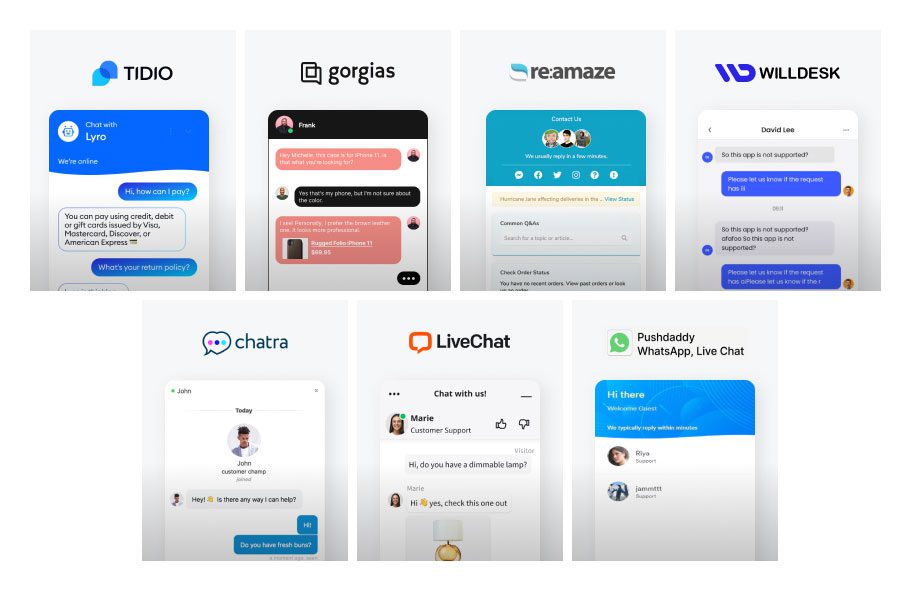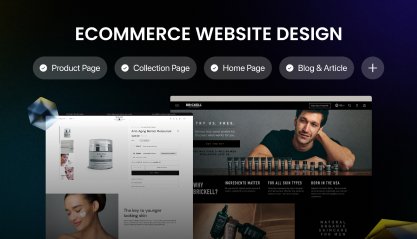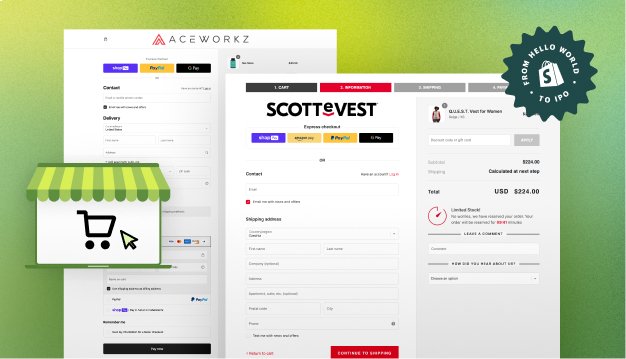A Comprehensive Guide to Adding Shopify Live Chat and Top Apps for Success
In the highly competitive realm of e-commerce, exceptional customer service is pivotal for success. A powerful strategy to elevate your customer support game is integrating shopify live chat support into your Shopify store. This not only allows you to address customer concerns promptly but also adds a personal touch to the shopping experience, increasing the likelihood of conversions. In this extensive guide, we’ll help lead you through the step-by-step process of seamlessly integrating live chat into your Shopify store. Additionally, we’ll explore the significance of live chat, offer insights on effective management, and review some of the best live chat apps for Shopify.
Recognizing the Strategic Significance of Live Chat in E-commerce
Before delving into the technical intricacies of integrating a live chat Shopify app into your store, it’s essential to comprehend the pivotal role this feature plays in the success of your e-commerce business. Here are several compelling reasons that underscore the significance of live chat. If you have any questions or need further assistance, don’t hesitate to contact us:
Real-Time Customer Support
Live chat serves as a direct channel for providing immediate assistance to your customers. This real-time interaction eliminates the need for protracted email exchanges or time-consuming phone calls, ensuring swift issue resolution with the help of a live chat assistant.
Increased Conversions
Extensive research reveals that the integration of live chat can result in a remarkable increase in conversion rates, with figures soaring by up to 20%. By offering customers efficient and immediate support, you create an environment conducive to completing their purchases.
Personalized Shopping Experience
Live chat empowers you to engage with your customers on a personalized level. Through this platform, you can deliver tailored product recommendations, address specific concerns, and thereby elevate the overall shopping experience for each visitor.
Competitive Advantage
Incorporating live chat into your Shopify store gives you a distinct competitive edge. It serves as a testament to your unwavering commitment to delivering exceptional customer service, setting you apart from online stores that have yet to adopt this feature.
Customer Insights
Every live chat interaction provides a valuable window into the diverse needs, pain points, and preferences of your customers. This rich pool of information serves as a foundation for continuous improvement, allowing you to refine your products, services, and overall website functionality.
By understanding these multifaceted advantages, you position your e-commerce business to harness the full potential of live chat, creating a more dynamic and customer-centric online shopping environment.
Next, let’s explore the practical steps involved in seamlessly integrating the live chat extension into your Shopify store to capitalize on these benefits.
How to Add Live Chat for Shopify Stores Step by Step
Step 1: Select a Live Chat App for Shopify
When it comes to integrating live chat for Shopify, the platform offers a diverse range of apps tailored to your needs. Explore popular options such as Tidio Live Chat, Gorgias, and Re:amaze available on the Shopify App Store. Choose the one that aligns seamlessly with your business requirements and follow the straightforward installation instructions to get started.
Step 2: Configure Your Live Chat Settings for Shopify
Once installed, take the customization of your live chat setup integration to the next level by adjusting its appearance and behavior. Align the chat widget’s colors, position, and style with your store’s branding for a cohesive look. Set specific operating hours, craft automated responses, and seamlessly integrate chatbots if these functionalities are available with your chosen app.
Step 3: Train Your Support Team for Shopify Live Chat
The effectiveness of your live chat support relies on a well-trained support team. Ensure that your support agents are thoroughly familiar with your products, policies, and common customer queries. Provide comprehensive training on using the live chat app, emphasizing the importance of prompt and professional responses to maximize customer satisfaction.
Step 4: Monitor and Improve Your Shopify Live Chat
Continuous improvement is key to a successful live chat strategy. Regularly monitor vital performance metrics such as response time, customer satisfaction, and issue resolution. Utilize the insights gained from this data to refine and enhance your live chat support, ensuring it evolves to meet the dynamic needs of your customers. Embracing these steps will not only streamline the integration of live chat for Shopify but also contribute to elevating your overall customer support experience.
How to Manage Live Chat in Your Shopify Admin
Step 1: Accessing Live Chat in Shopify Admin
- Accessing live chat in your Shopify admin is a straightforward process. Follow these steps:
- Installation: Ensure that the live chat app of your choice is installed on your Shopify store.
- Login: Log in to your Shopify admin dashboard using your credentials.
- Navigate to App Section: Once logged in, navigate to the “Apps” section within your Shopify admin interface.
- Access Live Chat Interface: Locate the installed live chat app and click on it to access your live chat interface.
Now, you’re ready to utilize the live chat functionality within your Shopify admin.
Step 2: Editing Live Chat in Shopify
- Customizing your live chat settings is essential to match your store’s branding. Follow these steps to edit live chat settings:
- Login: Log in to your Shopify admin dashboard.
- Navigate to App Section: In the Shopify admin interface, go to the “Apps” section.
- Access Live Chat Settings: Find and click on your live chat app to access its settings.
- Make Desired Changes: Within the live chat settings, customize various aspects such as colors, positioning, and behavior to align with your store’s branding.
- Save Changes: After making the desired changes, be sure to save your modifications.
By following these steps, you can seamlessly customize the live chat feature according to your store’s unique style and preferences.
Step 3: Removing Shopify Chat
- If you decide to remove live chat from your Shopify store, here’s a step-by-step guide:
- Login: Log in to your Shopify admin dashboard.
- Navigate to App Section: Head to the “Apps” section within the admin interface.
- Locate Live Chat App: Find the live chat app you wish to remove.
- Uninstall or Remove: Within the app details, look for options to uninstall or remove the app.
- Confirm Uninstallation: Follow the prompts to confirm the uninstallation of the live chat app.
By completing these steps, you can effectively remove the live chat feature from your Shopify store if it no longer aligns with your business needs.
Our Shopify Live Chat Tips
Respond Promptly
Aim to provide quick responses, ideally within a minute or two of receiving a customer inquiry. The immediacy of your response is pivotal in meeting and exceeding customer expectations. Utilize features like real-time notifications to ensure that no customer query goes unanswered.
Personalize Your Responses
Elevate the customer experience by addressing them by name and incorporating insights from previous interactions. By leveraging information from past conversations, you can offer personalized assistance, demonstrating your commitment to understanding and catering to individual customer needs.
Use Chatbots Wisely
While chatbots are invaluable for handling routine queries and providing immediate responses, it’s essential to strike a balance. Ensure that a human support agent is readily available to address more complex issues or queries that may require a nuanced and personalized approach. The synergy between chatbots and human agents enhances the overall efficiency of your customer support.
Collect Feedback
Actively seek feedback from customers after resolving queries through live chat. A post-interaction survey or a simple inquiry about their satisfaction level can provide valuable insights. Use this feedback loop to identify areas for improvement, refine your support strategies, and enhance the overall quality of your live chat service.
Integrate Live Chat with Other Channels
Foster a seamless and unified customer support experience by integrating your live chat system with other communication channels. Ensure synchronization with email, social media, and helpdesk systems. This integration not only streamlines communication but also enables a consistent and cohesive approach to customer support across various platforms.
Implementing these tips not only enhances the efficiency of your live chat support plugin but also contributes to an overall positive customer experience. As you fine-tune your live chat strategy, consider these practices as integral components for building lasting customer relationships and establishing your Shopify store as a reliable and customer-centric destination.
Here are some of the best live chat apps for Shopify
Here are some of the best live chat apps for Shopify, thoughtfully selected to elevate your customer support and engagement on the e-commerce platform. Dive into these top choices to optimize communication, increase sales, and ensure an outstanding shopping experience for your customers, plus choose the Best Live Chat App for Shopify store.
Tidio Live Chat
Tidio, an all-encompassing customer experience platform, integrates live chat, Lyro AI chatbot, ticketing, email marketing, and more. Tailored for online stores, Tidio facilitates excellent customer service, transforming passive visitors into active buyers. Its ready-to-use sales and support chatbots drive revenue and promptly address common customer queries. Centralizing all customer messages simplifies the helpdesk process, offering a robust solution for your team. With dedicated features for Shopify, Tidio enhances efficiency, allowing you to quickly engage with visitors, collaborate with the Lyro AI bot, preview carts, check order history, recommend products, and seamlessly manage customer requests through a simple ticketing system.
Gorgias
Drive growth and enhance customer satisfaction by consolidating all support conversations and related orders. Gorgias, the revenue-centric customer service platform designed for thriving ecommerce merchants, aids in converting and retaining customers. Centralize every aspect, from orders to conversations and social interactions, in one comprehensive customer ticket view. Minimize checkout friction using self-service resources for instant answers or dynamic Macros to auto-fill responses with personalized information. Transform your support agents into sales representatives, thereby accelerating revenue.
Streamline communication by prioritizing email, chat, voice, SMS, WhatsApp, messenging, and social comments/DMs in one unified feed. Gain a comprehensive customer context with order and conversation history before responding. Effortlessly manage Shopify orders within the Gorgias customer view, improving support by tracking team activity and metrics through live dashboards. Provide instant responses to shopper queries with self-service menus, eliminating the need for an agent.
Re:amaze
Elevate your business and ensure customer satisfaction through AI-powered customer support, live chat, and CRM with Re:amaze. Boost customer engagement and conversions with AI chatbots and sales-optimized live chat, turning shoppers into happy repeat buyers. The unified helpdesk inbox and CRM consolidate conversations from various channels (email, social, SMS, calls) into a single view, mapping them to orders, revenue, returns, and reviews. Leverage AI to streamline responses, automate tasks, and generate content, enabling your team to work smarter and respond faster. Unify communications across all stores in a single inbox, manage Shopify orders seamlessly within customer support and chats, and engage customers with satisfaction surveys, status pages, and push notifications.
WD‑Live Chat
Willdesk’s all-in-one support and marketing platform, seamlessly integrating Order tracking, FAQs, Help center, Emails, Livechat, ChatBot, and more. With features like Facebook Messenger, Instagram, Social media, Ticketing System, Multiple stores, Parcel Panel/TrackingMore API, and SEOANT all in one place, Willdesk eliminates the need for additional tracking apps. Experience streamlined Shopify store operations, instant customer engagement through the mobile app, and revolutionize your service. Boost sales with live chat, enhance efficiency with a preset Helpcenter, manage inbox tickets from various sources in one unified platform, and utilize complete customer indexing for improved service through CRM. Enjoy multi-store integration with customizable Fonts, FAQs, and Style. Contact us for 24/7 assistance.
Chatra Live Chat
Accelerate web visitors to checkout with Chatra’s real-time support and personalized product recommendations. Drive conversions through Live Chat, Chatbot, Cart Saver, and Shared inbox tools. Engage online visitors, boost average order value with cross-selling, and proactively assist those navigating checkout. Deliver targeted chats and automated 24/7 customer support. Manage all conversations seamlessly by connecting social and email channels within one interface. Utilize Chatra’s intuitive platform to integrate these tools effortlessly.
Chat with customers from one app, whether on desktop or mobile. Respond to messages from Facebook, Instagram, or email. Save time with chatbots handling routine tasks. Gain insights into website visitors, their location, and cart contents. Chatra is compatible with Windows, Mac, Android, and iOS, ensuring coverage even on the go!
LiveChat
LiveChat is a robust live chat and customer support platform that integrates seamlessly with Shopify. It offers features like chat routing, canned responses, and chat transcripts. With real-time monitoring and analytics, LiveChat helps businesses track and improve their customer support performance.
Pushdaddy
Enhance customer support and address abandoned carts with WhatsApp Chat, Live Chat, and Messenger integrated with FAQ. Easily switch between WhatsApp and Live Chat, offering instant engagement without the need for signup. Implement automation for essential chat functions, including Share buttons, marketing automation for abandoned cart recovery, order confirmation, and email notifications. Extend your reach to Facebook Messenger, Instagram, and more with multiple operator support. Provide instant answers through FAQ, streamline order status updates, and automate abandoned cart recovery through WhatsApp, SMS, and email. Collect reviews efficiently and send tracking updates, ensuring a seamless customer experience. With a one-minute installation, simply add your number, save, and chat functionality is instantly added.
Remember to review each app’s specific features, pricing, and user reviews to choose the one that best suits your business needs and preferences.
Adding a live chat feature on site to your Shopify store is a strategic move to enhance customer support and boost sales. By following the steps outlined in this guide and implementing our tips, you’ll provide top-notch live chat support, setting your e-commerce business apart from the competition. Remember, your choice of a live chat app is crucial, so select one aligned with your specific needs and goals.
In an era where quick and efficient support is expected, live chat for Shopify stores is a valuable addition to your e-commerce toolbox. Embrace the benefits of live chat today and witness your customer satisfaction and sales soar.