All Ideas for Improvement: Shopify Localization and Multi Language
Ecommerce businesses now have the chance to reach a global customer base. Shopify, one of the top eCommerce platforms, knows the importance of localization and provides features and apps to help customize your store. In this guide, we'll explore strategies, tools, and the significance of Shopify localization and multi-language options to help your business expand its reach and succeed on a global scale.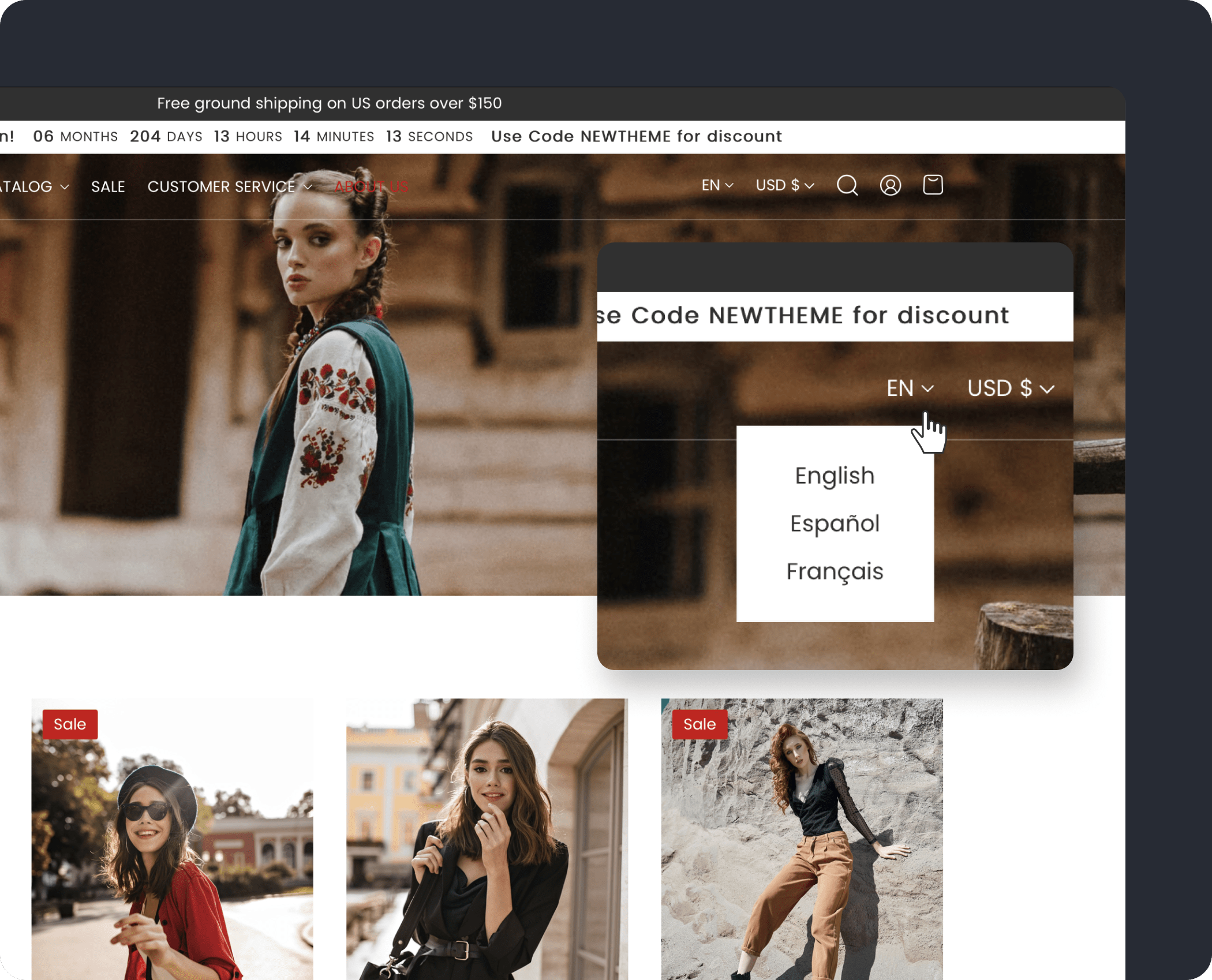
How to Make Your Shopify Store Multi Language
Expanding your Shopify store to serve multiple language-speaking customers begins with selecting the right approach. Let’s examine some options and identify the best ones for eCommerce businesses:
- Shopify’s Built-In Features: Shopify offers an integrated feature that allows you to make your store multi-language. You can set up and configure multiple languages right in your store settings. While this option is suitable for those with relatively straightforward localization needs, it might not be the best choice for businesses with more complex requirements.
- Translation Apps: Shopify’s extensive app store provides a variety of translation apps designed to streamline the localization process. These apps, including the ability to translate Shopify content, offer efficient ways to manage product descriptions, navigation, and content in multiple languages. They are a suitable choice for businesses aiming to cater to a diverse international clientele effectively.
- Custom Themes and Language Switchers: To enhance the appearance and user experience of your multi-language store, consider using a custom theme designed to support multiple languages. Furthermore, the installation of a language switcher is essential. Language switchers allow users to easily select their preferred language, offering convenience and accessibility.
- Store Language Settings: In your Shopify admin, you can configure your store’s primary language as well as additional languages you wish to support. The primary language remains the default, while additional languages can be selected for translation.
- Translation Tools: After setting up your additional languages, Shopify provides built-in translation tools. These tools allow you to create translations for your store’s content, including product details, pages, and collections. These translations are vital for making your store accessible to customers who prefer languages other than your primary one.
- Language Switcher: Integrating a language switcher into your store is an essential step. A language switcher enables visitors to select their preferred language from the available options. This feature ensures a seamless transition between languages, enhancing the overall user experience.
- Access Your Shopify Admin: Log in to your Shopify admin using your credentials.
- Navigate to Settings: Once inside the admin panel, click on “Settings” and select “General.”
- Select Your Preferred Language: In the “Store Details” section, you’ll find the option to choose your store’s primary language. Utilize the dropdown menu to select from the available language options.
- Save Your Settings: After selecting your desired language, make sure to save your changes by clicking the “Save” button.
- Edit Your Content: Changing your store’s language requires you to review and edit your store’s content to ensure accurate translations. This includes product descriptions, collections, and page content.
- Use Language Apps and Themes: For more advanced language support, choose the best language app and theme available in the Shopify App Store.
- Increased Market Reach: By making your store accessible to customers from different language backgrounds, you significantly broaden your potential market. Localization allows you to tap into new audiences and reach untapped segments.
- Improved User Experience: Multilingual stores provide a superior user experience for customers who prefer shopping in their native language. A seamless shopping experience fosters trust and encourages conversions.
- Global Brand Presence: Effective localization helps you establish a global brand presence. Your business will be perceived as international and trustworthy, attracting a broader customer base.
- Competitive Edge: In the fiercely competitive world of eCommerce, localization can be a unique selling point. Offering multilingual support sets you apart from competitors and positions your business as customer-focused.
- Enhanced SEO: Localized content can boost your search engine optimization (SEO) efforts. It allows you to target specific keywords in different languages, potentially improving your store’s visibility in search results.
Among these options, using translation apps tends to be the most flexible and efficient method for eCommerce businesses aiming for comprehensive localization.
How Does Shopify Multi Language Work?
Shopify’s multi-language functionality empowers businesses to create translations for key elements of their online stores. Here’s a closer look at how it functions:
How to Change Shopify Language
Switching the language in your Shopify store is a straightforward process. Here’s a step-by-step guide:
These tools can simplify the translation process and provide additional features to enhance the multilingual experience
What Are the Benefits of eCommerce Localization?
Expanding your eCommerce business through localization offers several compelling benefits including improved customer experience, increased global reach, enhanced checkout processes, and higher conversion rates:
Shopify localization and multi-language capabilities are invaluable tools for eCommerce businesses looking to expand their reach and succeed on a global scale. By implementing the strategies, options, and tools discussed in this guide, you can make your store accessible to a diverse international clientele. Embracing multi-language capabilities is a game-changer in the competitive world of online retail. Don’t miss the opportunity to engage more broadly.