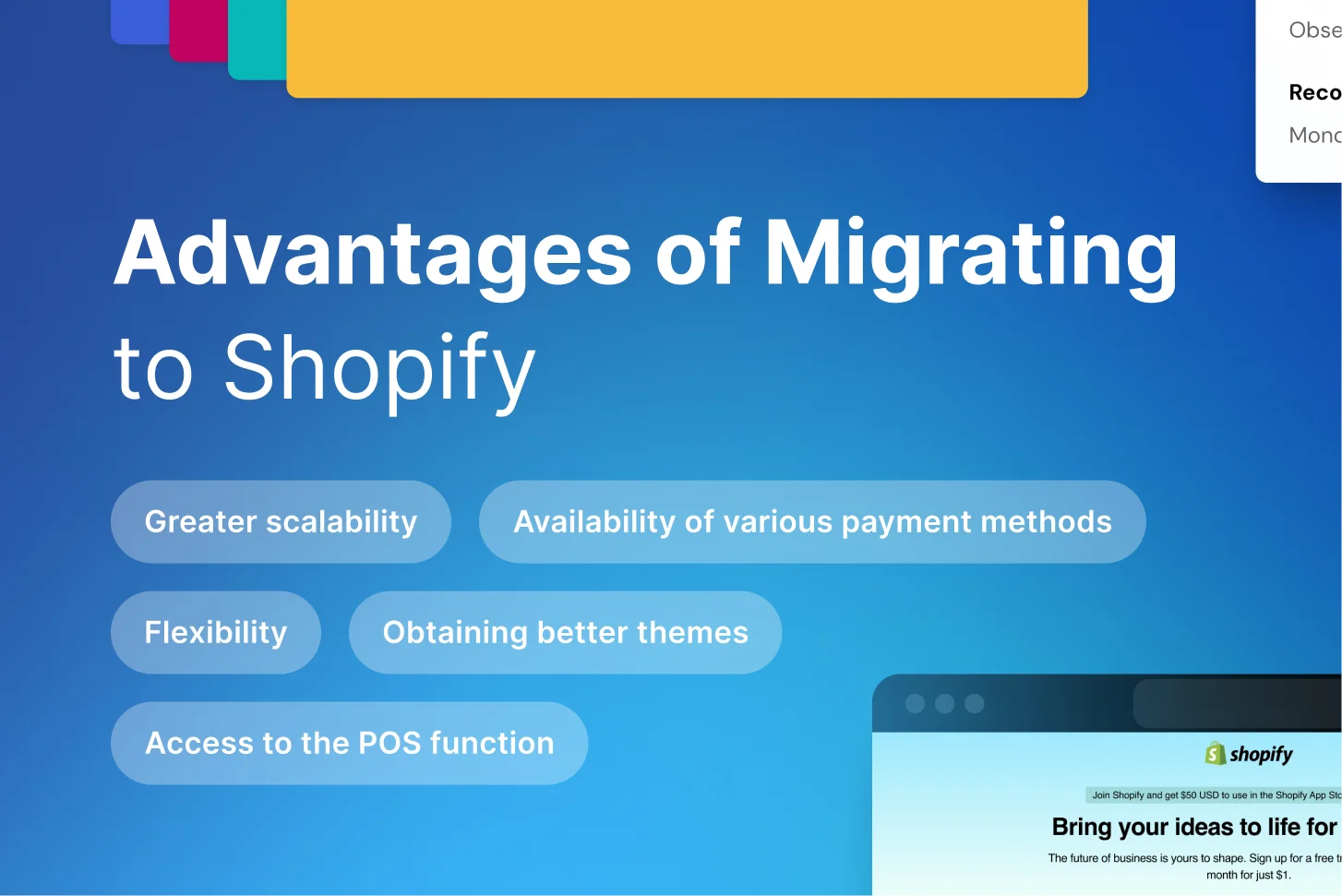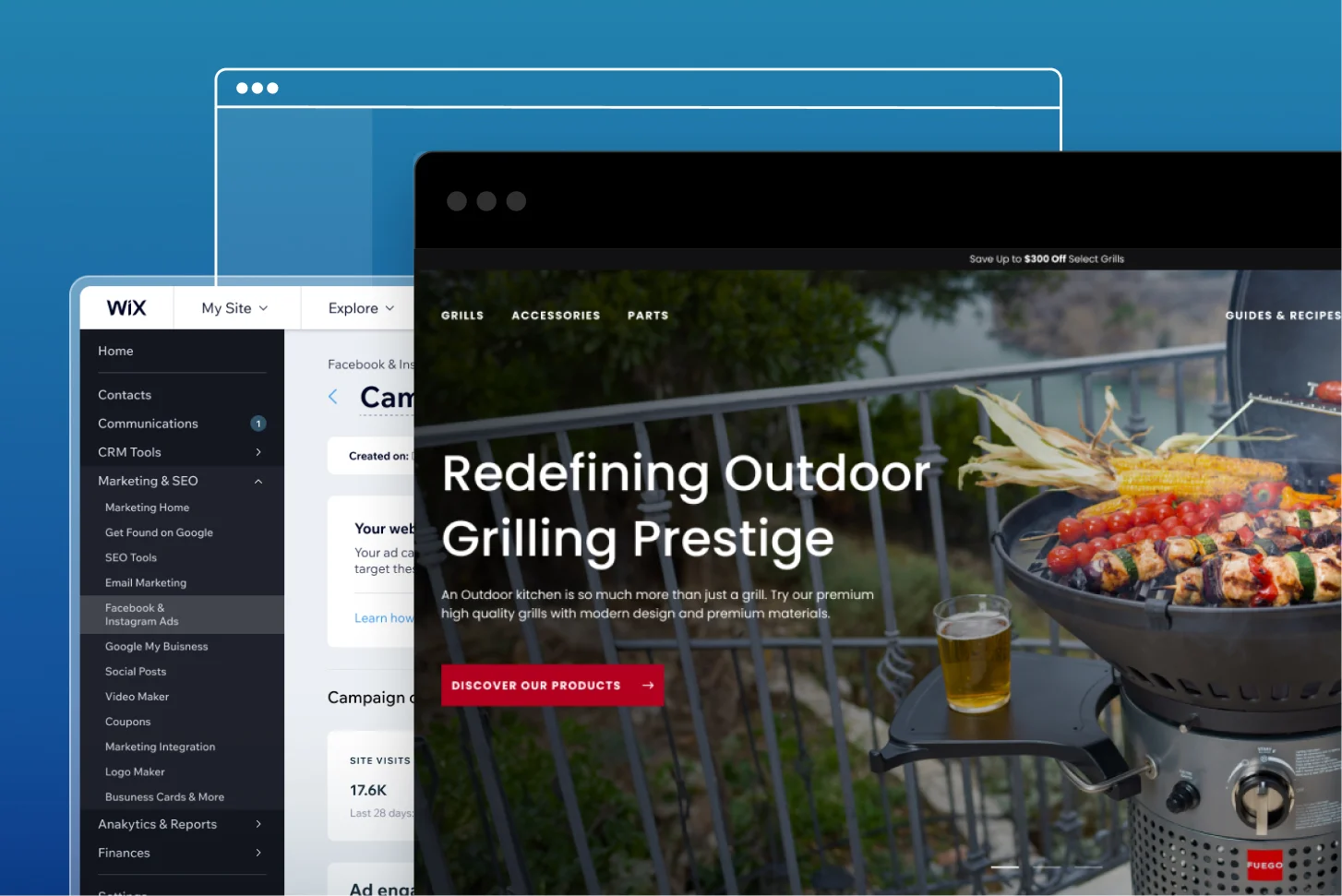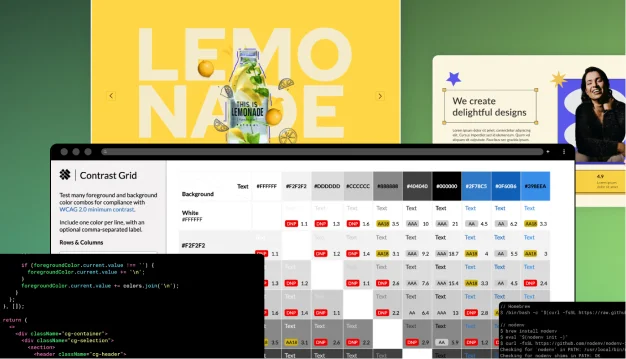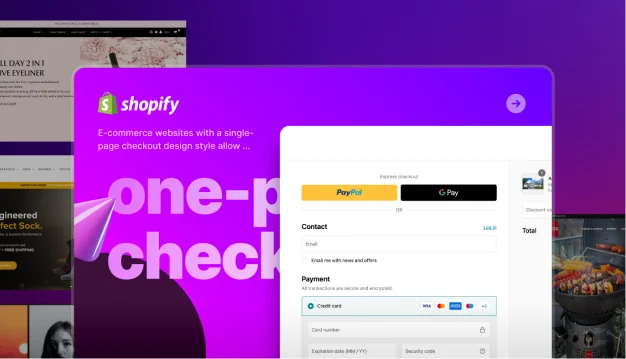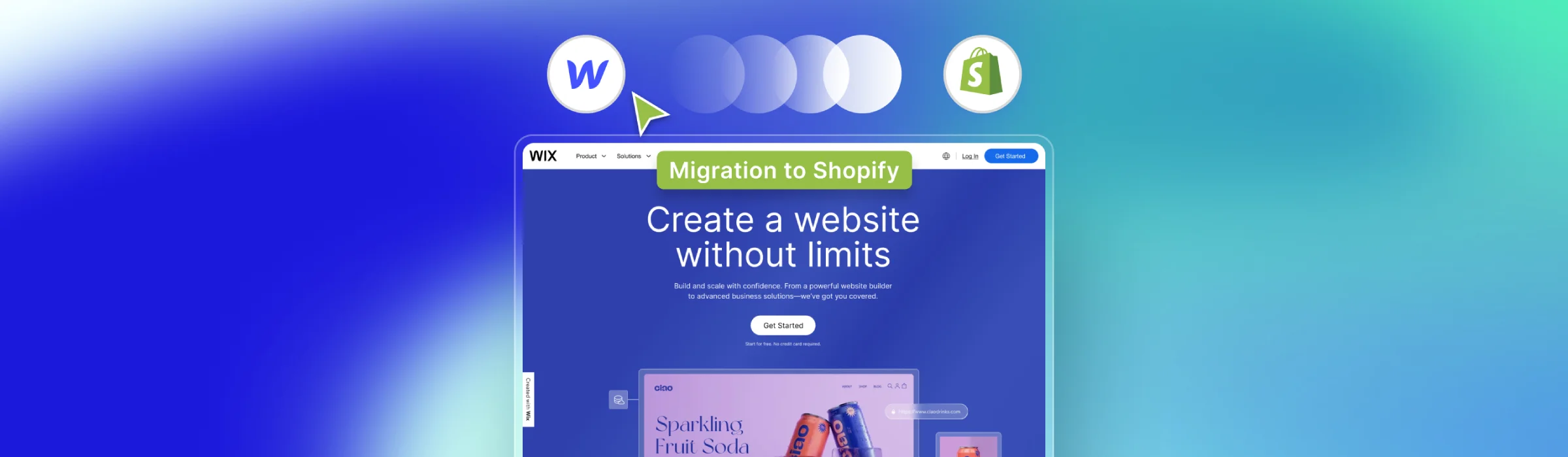
Comprehensive Guide to Wix to Shopify Migration
The platform you choose can greatly impact the growth and effectiveness of your online store in the dynamic world of e-commerce. Your company may grow to the point where you outgrow your current platform and require more features, prompting you to consider migrating.
Your present e-commerce platform might need help to support your expanding business as it grows. For instance, you might be thinking about Wix to Shopify migration. Shopify is a robust e-commerce platform that enables companies of all sizes to set up a polished online store.
The platform is user-friendly and includes all the features you need to manage an online business profitably, such as integrated shipping inventory control and payment processing. When you move from Wix to Shopify, you keep all these advantages.
Why Is It Worth Migrating from Wix to Shopify?
Wix and Shopify are two well-known ecommerce platforms that cater to different business sizes and requirements. Unlike Wix which while flexible primarily serves a wider audience with a variety of the website needs not limited to online selling, Shopify excels in providing an extensive set of tools and features created specifically for the ecommerce industry.
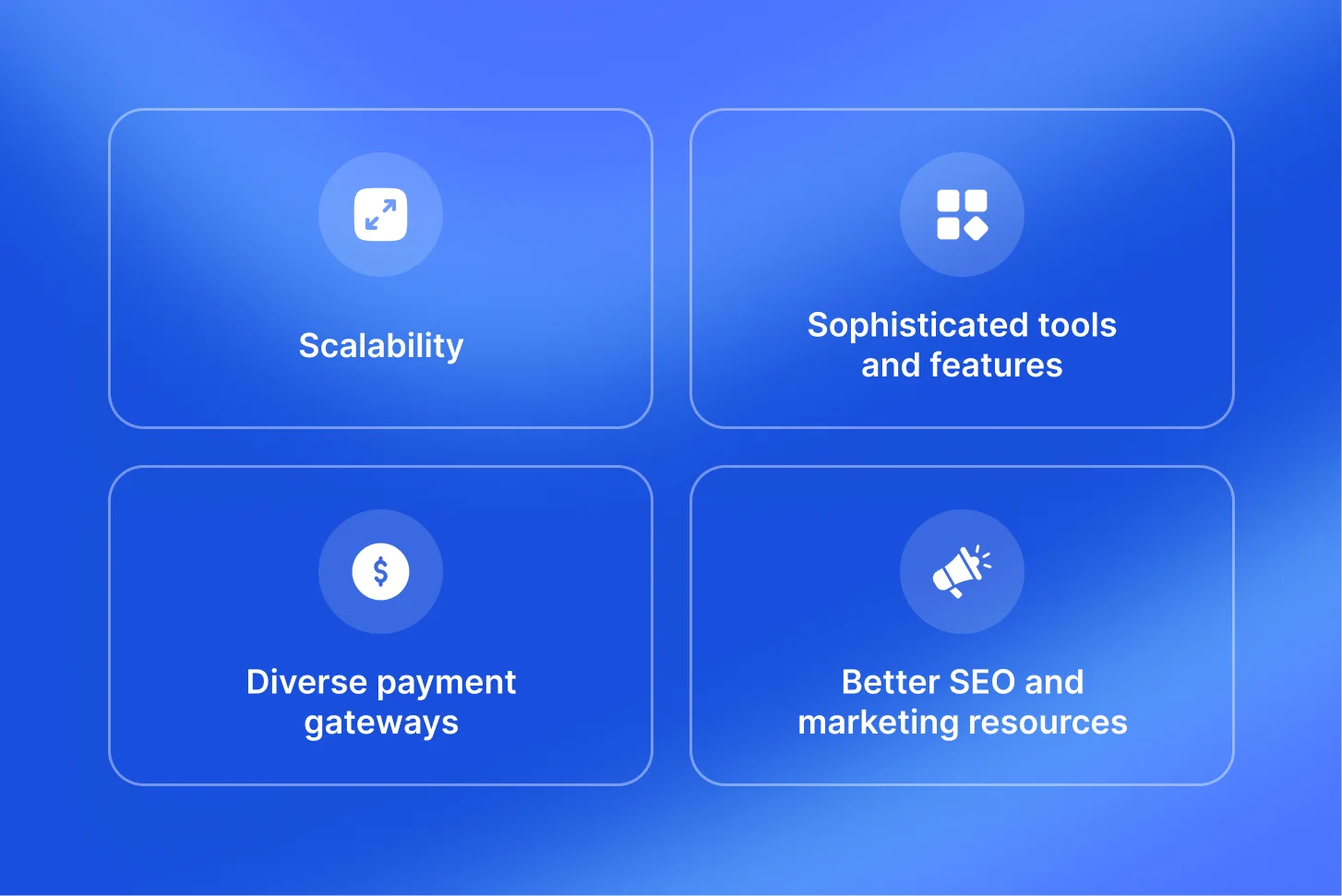
The following factors make worth it Shopify to Wix migration:
- Scalability: your business platform needs will expand along with it. Because Shopify infrastructure is designed to scale, it can easily handle anything from increased product listings to a spike in traffic.
- Sophisticated tools and features: designed exclusively for online retailers. These features include an efficient checkout process, all-inclusive inventory management, and numerous app integrations.
- Diverse payment gateways: providing a large selection of payment choices can greatly increase client happiness. Shopify offers many payment gateways, so your store can accommodate many customer preferences.
- Better SEO and marketing resources: visibility is crucial in e-commerce. Shopify offers cutting-edge SEO tools and marketing features to help you boost your store’s traffic and visibility.
- Dependable assistance and resources: managing the intricacies of an internet business is no easy task. Shopify provides store owners with a multitude of resources and round-the-clock support to assist them at every stage.
Paspartoo guarantees that the data from your store is carefully transferred and organized as we carefully plan out the migration procedure, ensuring that there is as little interruption to your business as possible.
Thanks to our experience with platform migration, we provide a seamless and effective transfer to Shopify, allowing you to benefit from its powerful features, scalability, and vast ecosystem.
Considerations Before Changing From Wix to Shopify
Here are some things to think about for a smooth transition when moving your website from Wix to Shopify:
- Required Apps & Integrations: enumerate every app and integration available in your Wix store. Search the Shopify app store for substitutes and third-party integrations required for your new store.
- Optimization for Search Engines: use Screaming Frog to create a backup of your website’s structure and export data from the Google Search Console. This will assist you in setting up 301 redirects if the URL changes after the migration.
- Export Data & Additional Information: the store’s data should then be exported from the Wix dashboard into a .csv file, which you can then integrate into Shopify.
- Low-Traffic Period for Migration: users may experience a brief outage of your store while the website is being migrated. Pick a day and time for the fewest users for the last transfer stage.
As you move from Wix to Shopify, you have a great chance to adjust your online store. To grow your business, consider optimizing your site’s design and content, performing an SEO assessment, and implementing other adjustments.
Wix to Shopify migration service Paspartoo is more knowledgeable about e-commerce and technology than others. Furthermore, the company works with brand owners to create a successful plan that involves several tactics to increase online sales, brand awareness, and conversions.
Guide for Wix to Shopify Transferring: Pre-Migration
When transferring from Wix to Shopify, you should thoroughly plan the process. You can ensure that everything transitions smoothly and that you don’t miss anything by doing this. Here are some points to consider:
Examine the Wix website you currently have. Consider the features, layout, and content of your present store. List all the applications and third-party connectors you have. Explore what you want to include in your new Shopify store and what functions work well.
Establish attainable and unambiguous goals. Think about what you want to accomplish with your new Shopify store that you could not achieve with Wix. Put your goals down on paper, whether they involve enhancing the ecommerce features or the design of your website.
Create a backup SEO strategy. Before the migration, back up your current website’s content and structure to ensure your SEO efforts are not in vain after the transfer.
Select an appropriate time. Switching from Wix to Shopify is preferable when you have little traffic to your website. You won’t interfere with your customer’s ability to shop this way.
Make a budget. Determine how much it will cost to move website from Wix to Shopify. Think about the costs associated with paid themes apps and subscriptions. You should also budget for the resources needed to hire Shopify migration specialists.
Step-by-Step Guide: Wix to Shopify Migration
Moving data, revamping your store, and configuring the required integrations are all part of the migration process. To guarantee a smooth transition, take the following actions:
1. Transfer your customer and product data
Thanks to Shopify, importing customer and product data is comparatively simple. You may import your CSV-formatted data export from Wix using the built-in Shopify tools. Manual input may be required if the data cannot be exported in a CSV file.
2. Customization of theme and design
With Shopify’s many free and premium themes, you can customize your store to meet your business’s functional and visual requirements. Look through the theme store, or consider commissioning a Shopify specialist to create a unique design.
3. Establish redirects
It is crucial to set up 301 redirects from your old Wix URLs to the new Shopify URLs to preserve SEO ranking and offer a seamless user experience. This stage guarantees that users and search engines are redirected to the appropriate pages after the migration.
4. Check and improve your Shopify website
Make sure your new Shopify store is fully tested before launching it. Ensure the checkout process is smooth, all links and redirection function as planned, and all data is moved appropriately. Use this opportunity to optimize the SEO of the product descriptions, photos, and other components.
5. Launch and keep an eye on It
If you’re satisfied with the testing, it’s time to launch your Shopify store online. Following the launch, keep a close eye on your store’s performance, paying particular attention to sales, site traffic, and any possible problems so you can take quick action on them.
Shopify to Wix Post-Migration Activities
After you move Wix to Shopify, your ecommerce adventure starts. After launch, there are a lot of chores to complete. Go over a few of the most important ones:
Visit your newly created Shopify website. Ensure all your goods, pages, and content have been transferred correctly. Test every function on the website, such as the checkout and shopping cart, and examine your store across various devices.
Attempt to take orders via your website. Place orders on your Shopify store to see if the payment process works. Additionally, ensure shipping choices, tax computations, and payment channels function as intended.
Notify your clients about the switch. Inform your clients of the change and any potential alterations to their shopping experience. Encourage them to use the new Shopify platform to reset their account passwords.
Make use of website analytics. Use additional third-party analytics tools and Shopify’s built-in analytics to monitor the performance of your website. Regularly monitor important parameters.
Advantages of Migrating to Shopify
A fantastic website builder is Wix. However, Shopify is a superior choice for owners of e-commerce stores because it was designed with e-commerce in mind. You will benefit more from switching from Wix to Shopify for your e-commerce firm.
If you’re debating between Shopify and Wix, here are some benefits of using Shopify to run your online business.
Greater scalability
Shopify is ideal for expanding your company from one phase to the next. By adding new features and merchandise, you can grow your shop with few restrictions.
The Shopify app store offers more than 6,000 applications and plugins designed for particular uses. Integrating these apps into your e-commerce website will improve its performance.
Paspartoo, a Wix to Shopify migration company, specializes in easy and painless migrations. It assists businesses in making the transfer to the robust Shopify platform. The skilled staff uses a systematic approach to guarantee a successful transfer of data, products, customer information, and design components. We are aware of the challenges associated with platform migrations.
Flexibility
Shopify is more appropriate for online retailers due to its many options tailored to e-commerce store requirements. Conversely, Wix has a limited feature set that may impede your growth as an online retailer.
When you use Shopify, you have a ton of flexibility and business growth opportunities. It was made especially for online shopping, and you can integrate as many apps and plugins as you require.
Access to the POS function
With Shopify’s Point of Sale (POS) technology, you can sell your goods both offline and online while having inventory updated immediately. Wix does not have this option, and Shopify users are the only ones who can utilize it.
The Shopify point-of-sale system allows you to sell and distribute your goods anywhere. Integrating with your website is easy and offers you greater control over your company.
Availability of various payment methods
More than a hundred payment methods, including Shop Pay, PayPal, Apple Pay, Google Pay, and Amazon Pay, are offered by Shopify. These payment channels’ availability facilitates quicker and simpler transactions.
By saving your clients’ information, you may have the Shop Pay function automatically fill out the order form each time they place an order. This way, clients won’t have to resubmit their information with each order.
Digital wallets are not supported when using Wix, and the only payment methods you may use are Square, PayPal, and Stripe. Though free to use, Wix features an integrated payment method that isn’t accessible to everyone.
Obtaining better themes
One of the greatest e-commerce platforms for creating websites is still Shopify. When you move your website from Wix to Shopify, you can choose from many themes, which can be altered to reflect your brand identity.
Best of all, Shopify offers both premium and free themes. If you’re starting out and have a tight budget, the free themes can provide what you need. As you grow, you can always upgrade.
Moving the Domain Name from Wix to Shopify
These are the steps to follow in order to move domain from Wix to Shopify:
- Open your Wix account and log in.
- Click on domain Settings after bringing up the menu in the upper left corner.
- Choose the domain name you wish to move, then click “Transfer Out.”
- Select Start Transfer under Transfer Out.
- After that, select Continue.
Keep in mind that Shopify will email you as soon as the transfer is started. Click the link in the email to confirm the transfer process. Up to seven days may pass throughout this process. Once that is done, you’re set.
Bottom line
Making the smart choice to move from Wix to Shopify opens up a world of e-commerce opportunities. Shopify gives you access to an easy-to-use website editor, sales and promotion-focused capabilities, and services that enhance your consumers’ buying experience.
If you’ve decided to migrate from Wix to Shopify, consider Paspartoo as your trustworthy partner. We promise that all the data in your store is secure, that all the features work as they should, and that the design draws in new customers daily. Contact our team to find out how we can assist with your Shopify store.